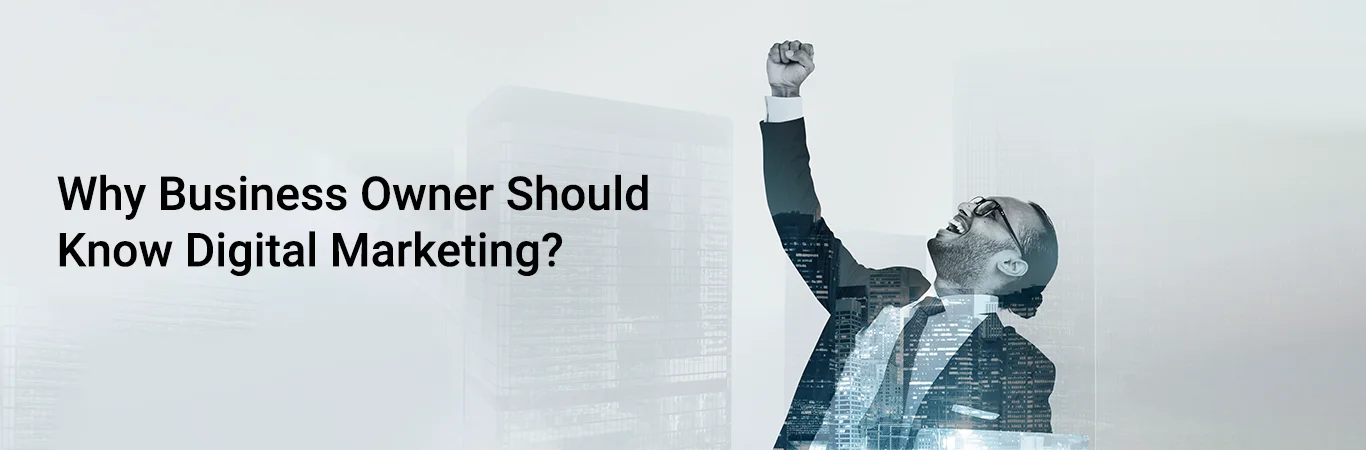How Teachers Can Detect Plagiarism Using Online Tools
What Is Plagiarism? Why Students Plagiarize?
When we talk about plagiarism and writing, we refer to stealing someone else’s work and presenting it as your own. Although it is not fair, both to the original author and the teacher, students do it a lot. Why?.
As we know teachers often give writing assignments to their students to check their knowledge and understanding regarding a particular topic.
But, students don’t like writing. So, what do they do? They cheat! They try to find the easy way to writing their paper. And, the easiest way is to find a work on the same or similar topic and use it. Sometimes students use the original work as their own with or without editing it. In some cases, they change a small portion of the text, by changing the order of the sentences in the text, adding some text, or deleting a part of it.
What they don’t realize, and teacher DO KNOW, is that even by making small changes, the work is still considered as plagiarism. And, now, thanks to the online tools for checking plagiarism, teachers can detect plagiarism easily and accuately.
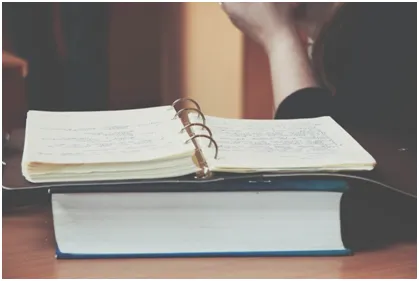
How To Detect Plagiarism?
- Before checking the paper for plagiarism, teachers check for suspicious text. Detecting plagiarism in students’ papers is tricky, especially for new teachers. Luckily, there are some general rules, which make the detecting easier.
- As a teacher, you should be cautious if you notice: Unexpected words – You know your students, their knowledge, vocabulary and writing capability. You know what you can expect from them. So, if you notice words you would never expect them to use, such as high-level academic words which students don’t really use, it’s probably plagiarized.
- Strange writing style–This is similar to this one above. Since you know you students well, you know how they write, how they organize their texts, whether they use simple or complex sentences, etc. So, if there is a paper that is exceptionally well-organized, with headings, subheadings, without grammar mistakes, it’s probably copied from somewhere.
- Strange writing style–This is similar to this one above. Since you know you students well, you know how they write, how they organize their texts, whether they use simple or complex sentences, etc. So, if there is a paper that is exceptionally well-organized, with headings, subheadings, without grammar mistakes, it’s probably copied from somewhere.

How Teachers Can Detect Plagiarism Online?
Once you find a suspicious text, you can immediately check if the paper is plagiarized or not, by:
- Searching in browsers – You can copy and paste the content from the paper on Google, Internet Explorer, Bing, or any other browser. When you hit the “search” button, the results that appear will show you if there are identical phrases.
- Checking some reliable sources – You can search and check the suspicious content on sites like CNN, Washington Post, or databases of magazines, journals, and similar.
- Using online sites and tools for checking plagiarism – These sites and tools allow you to easily check a paper for plagiarism.
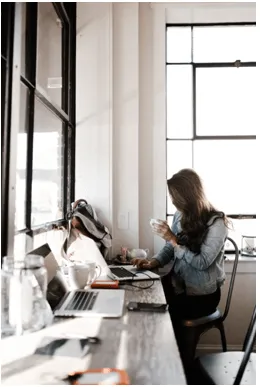
Using Online Tools To Detect Plagiarism
Teachers can easily detect plagiarism using online tools. As a teacher, all you need to do is search for online tool for plagiarism checker. You will see that there are quite a lot of websites and tools for checking plagiarism. Some of them are free for use and for some you have to pay to use them.
When using online tools, checking for plagiarism is very convenient since most of them have the following two options:
- Copy and Paste a portion or entire text from a document – Most of these tools ask you to copy and paste the text you want to check. This is very convenient and easy to do, even if you don’t really get technology.
- Check online documents – This is convenient because you can ask your students to send the papers via email, so you can open them as Google Docs and use the link to check the entire document.
Most Popular Courses
Data Science|| Web designing & development|| Full Stack Development|| Graphic design|| Java|| Python Programming