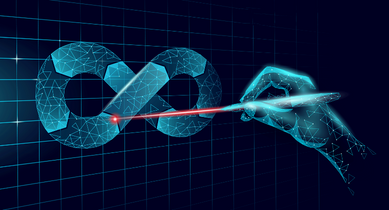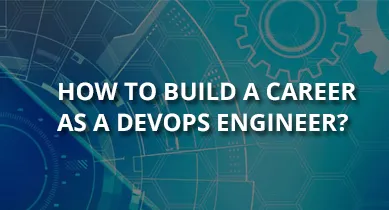Become an expert in DevOps with this master program. Finance options available.
Master Program in Cloud DevOps Master program online & offline Course - 6 Months with Guaranteed placement assurance.
2000+ Ratings
3000+ Happy Learners
Master Program in AWS Cloud-Devops Videos
Skills Covered in Master Program
Key Features
Our Alumni Working in




































Course Reviews
Excellent teaching. Trainers way of explanation and approach is very good. Classes are interactive and understandable. Trainer shares good notes for each topic.
DevOps was very efficiently taught. It was full of hands on practical sessions. Learnt on Agile, SDLC methodologies end to end. Syllabus was comletely covered. Vishwa is a very good trainer and I definitely recommend Apponix to my friends and colleagues.You will get the full knowledge about DevOps here. Thank you apponix.
Vishwa is really good in DevOps. He helps me offline on any doubt which i get stuck during practice of lab sessions. It was very good experience to complete DevOps Training in apponix. Trainer clarifies all the doubts on time. He has full hands-on experience. Fully satisfied to join here.
Good institute for Initial start to learn AWS course with very good trainer and all terminologies are explained with examples and correlated to current company requirements.
I did right choice joining apponix for AWS course, I recommend others to do aws course here, compare to others institutes AWS course content is good and faculty vishwa sir more knowledgeable.....
I have done Aws associate solution architect. Traning environment is good…..the teaching staff which was provided to me was also good…he was having good knowledge of the course content. . And was very much helpful.
I am getting the best quality of teaching as i have taken the basic computer languages. Trainer is giving her best to reach out to us in everyway she can. Thanks to Apponix.
I am very thankful to inform you that I had one of my best experience of learning Linux from qualified instructors and staff. I have spent some productive time here and would love to take this opportunity to thank APPONIX Team.
Our Recent Placements
Classroom Training
Classroom Training

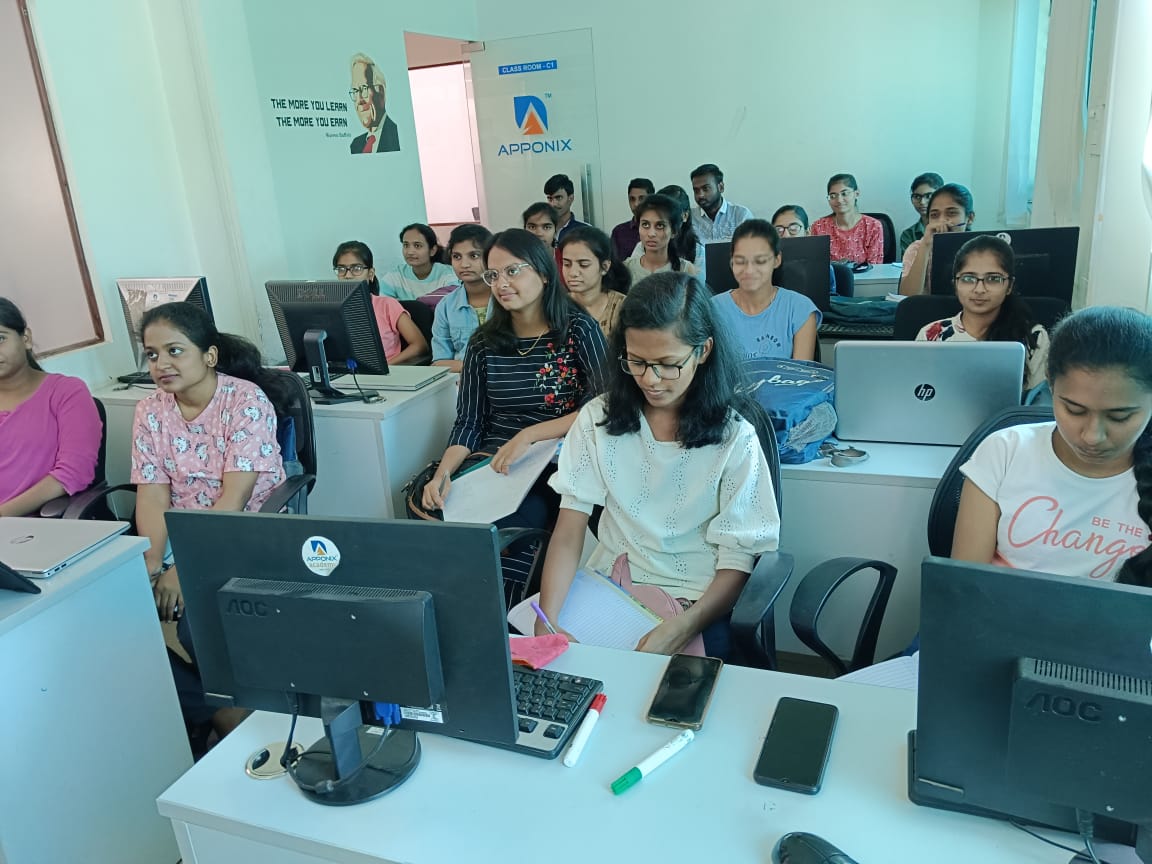


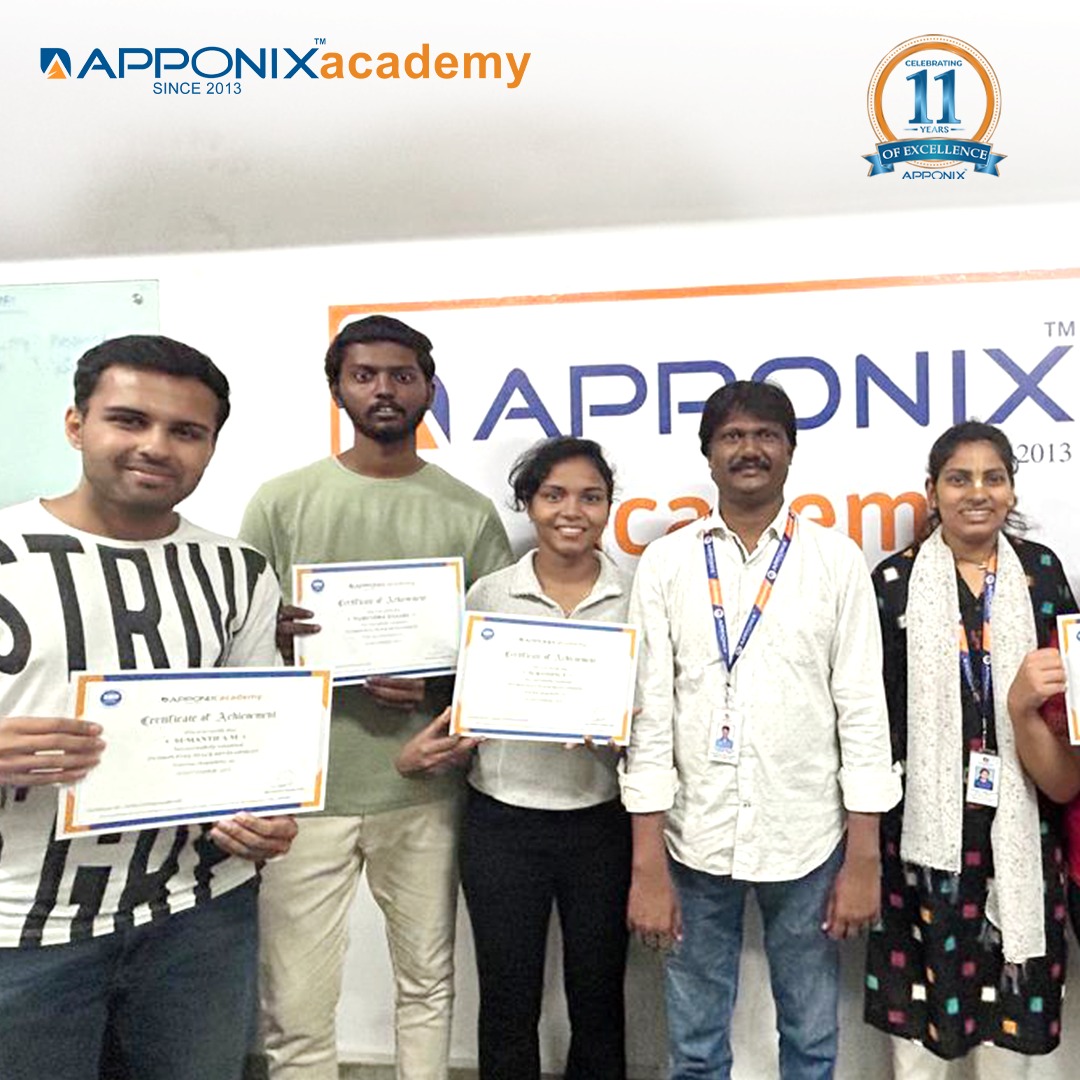




Fees & Training Options
Online Training
- Guaranteed minimum 10 interviews
- Interactive Live Training Sessions
- 140+ Hrs instructor Led Online Training
- Delivered by Senior Industry Experts
- Realtime AWS, DevOps Services Projects
- Certification Assistance
- 1 Year Access to Recorded Sessions
- Daily 2 Hrs or Weekend 10 Hrs
- Assuarced Job Placement
- Doubt Clearing Sessions
- Regular assignments
Course Syllabus
Pre-requisites
Basic computer knowledge is more than enough.
Course Syllabus
- Introduction and History of UNIX & Linux
- Differences between centos, red hat enterprise linux & fedora
- Difference between UNIX & LINUX
Describe and define open source, Linux distributions, and Red Hat Enterprise Linux
- Download the virtual box and installing in your systems
- Downloading and installing Redhat linux
- Understanding and deep dive into
- POST,BIOS(UEFI),MBR,GRUB(GRUB2),SYSTEMD(initd),RUNLEVELS(T ARGET)
- Understanding and deep dive into Linux architecture, kernel, interpreter, shells, memory
- Understanding and deep dive into FSH
- Log into a Linux system and run simple commands using shells
- Understanding the terminals (TTY’s) using the shell
- Identifying the shells and usage of shells
- Copy, move, create, delete, and organize files while working from the bash shell
- understanding the commands to create, move, create, delete, sorting with commands by recursively and forcefully head, more, less, tail, cat commands
- Use input-output redirection.
- Resolve problems by using local help systems
- Help , man commands understanding
- Technical os support from enterprises linux
- Manage text files from command output or in a text editor.
- Understanding the vi, vim, gedit, nano editors and their modes
- Understanding the inode.
- Understanding the hard link and soft links
- Create, manage, and delete local users and groups, as well as administer local password policies.
- Understanding the commands useradd, userdel, usermod, groupadd, groupdell, groupmod, Passwd, gshadow commands and their policies implementation
- Switching users and accessing the shells
- Set Linux file system permissions on files and interpret the security effects of different permission settings
- Understanding the commands chmod, chown, setfacl, getfacl, sticky bits
- Evaluate and control processes running on a Red Hat Enterprise Linux system.
- understanding the top, ps, lscpu commands
- Control and monitor network services and system daemons using systemd.
- understanding the systemctl,service commands (status,start,stop,restart,enable modes)
- Configure secure command line service on remote systems, using OpenSSH.
- SSH authentication by using asymmetric method by generating the public key and private key password less authentication modes
- SSH password authentication mode
- Understanding SFTP, SCP, Rsync commands
- Understanding the winscp and filezilla
- Understanding the wget and curl commands
- Locate and accurately interpret logs of system events for troubleshooting purposes.
- Understanding the system logs, user logs etc.
- Configure network interfaces and settings on Red Hat Enterprise Linux servers.
- Understanding iptables, netstat, telnet, ss, ficonfig, nslookup, dig commands.
- Archive and copy files from one system to another.
- understanding the zip, gunzip, buzip, archive(tar) commands.
- Understanding the grep, locate, find commands
- Download, install, update, and manage software packages from Red Hat and DNF package repositories.
- understanding the rpm, yum, wget commands
- Access, inspect, and use existing file systems on storage attached to a Linux server.
- Understanding the fstab, mtab, blkid commands
- Investigate and resolve issues in the web-based management interface, getting support from Red Hat to help solve problems.
- Review the content covered in this course by completing hands-on exercises
- Understanding the cron jobs, crons, anacron, crontab,
- Understating the system, memory, IOstat, Network
- Understanding the /proc and top and ps
- Understanding the virtual memory, system activity reported , iostat,
- Understating the selinux importance in linux
- Implementing the selinux modes target, permissive, enabled,disabled,enforcing.
- Understanding the File system and file system types ext2,ext3,ext4 and xfs,btrfs,etc
- Harddisk storage partition and formatting
- Understanding the LVM, creating, resizing, extedning, LVM.
- NFS creating ,accessing , deleting
- Understanding the run levels to limit the boot process
- Ip tables, ethernet cards attaching
- Recognize terminology and concepts as they relate to the AWS platform
- NavigatetheAWSManagementConsoleUnderstandthesecuritymeasuresAWSprovides
- DifferentiateAWSStorageoptionsandcreateanAmazonSimpleStorageService(S3)bucket Recognize AWS Compute and Networking options and use Amazon Elastic Compute Cloud(EC2)and Amazon Elastic BlockStorage(EBS)
- Identify Deployment and Management options
- Load balance and Auto-Scale with EC2
- Use EC2APIs
- Debug AWS EC2instance
- Apponix has excellent qualified AWS Trainers
- 100%student satisfaction rate, we will continue that in future.
- 5000+satisfiedstudentsoveralltillnow
- . Excellent Lab facility for AWS Training
- There are no hard & fast rules for timings
- . Allourtrainersaremin7+yearsofAWScloudexperience.
- Navigate the AWS Management Console
- Recognise AWS Global Infrastructure
- Describe the security measures AWS provides
- Create an Amazon EC2instance
- Remotely connecting to an EC2instance
- Setting up Amazon Linux and Apachewebserver
- Browsing Amazon Machine Images(AMI)
- Specifying security groups and key pairs
- Creating new images off of running instances
- Identify key AWS storage options
- Describe Amazon EBS
- Use Amazon EBS with AmazonEC2
- Working with Volumes and snapshots
- Transmitting data in/out of the Amazon cloud
- Implementing a Web server in an Amazon Linux/Windows Instance
- Configure the firewall to access a Webserver.
- Security issues in PublicCloud
- Securing the Access : Creating a RSA Public/Private Key forVMs
- Creating a software firewall
- Configuring firewall rules
- Securing the access with an Elastic IPs
- Managing users with Identity AccessManagement(IAM)
- Using EC2 Command Line APIs [from Windows/Linuxmachines]
- Creating and using LoadBalancers
- Distributing incoming traffic with elastic loadbalancing
- Dynamically adding and removing instances with AutoScaling
- Overview of Monitoring and SettingAlarms
- Visualising utilization metrics withCloudWatch
- Setting alarms to send and receivenotifications
- Using SNS to sendNotifications
- CreatingBuckets
- CreatingFolders
- UploadingObjects
- Making ObjectsPublic
- CreatingBuckets
- Securing Bucket/Objectaccess
- Configuring a Bucket as StaticWebPage
- Controlling Life Cycle of a Bucket
- Accessing Amazon Buckets from Windows/Linuxdesktops/Servers
- Create a VPC [VPC with a Single PublicSubnet]
- Create and attach an Internet gateway
- Create an Amazon VPCsubnet
- Set up routing in the VPC
- Set up a security group to control the inbound and out bound traffic
- Launch an instance into the subnet
- VPC console to allocate an Elastic IP address and assign it to theinstance
- Amazon EC2 console to terminate your instance and the Amazon VPC console to delete your VPC
- Overview of AWS RDS
- Launching a MySQL Database in RDS
- Creating Backups/Snapshots and Read Only DBs
- Connecting to RDS-DB using local DB-Clients
- Terminating a DB instance.
- Creating Groups and Defining access policy
- Creating Users
- Login to AWS account using new users
- Implementing a Web server in an Amazon Linux/WindowsInstance
- Configure the firewall to access a Webserver.
- Introduction to CloudFormation
- Launching instances in EC2 usingTemplates.
- Concepts ofAWS-CloudFront
- Host a Website withCloudFront.
- Creating a Failover setup for Load Balancers running in different AWS regions[users need to have a registeredDomain]
- Health Check a private website.
- Using CloudTrial to trail the APICalls
- Improving application delivery with Platform as a Service(PaaS)
- Deploying scalable applications on the AWScloud
- Selecting and launching an application environment (sample application in PHPand MySQL)
- Overview of AWS DynamoDB
- DynamoDB Tables and NamingConventions
- Data Types inDynamoDB
- DynamoDB CapacityUnits
- ConfiguringAlarms
- Tacking Backup andRestore
- Overview of AWS Lambda
- Creating a Lambda Function withNode.js
- Lambda Pricing & UploadingCode
- Connecting Lambda Functions to API GatewayEndpoints
- Accessing LambdaLogs
- Getting Started with Body MappingTemplates.
- Overview of APIGateway
- Create a RESTAPI
- CreateResource
- Create HTTPMethods
- DeployAPI
- Integrating with Lambdafunction.
- Overview ofSQS
- Create Standardqueue
- Create FIFOqueue
- With Timer or Delay to a Standardqueue
- Overview ofSQS
- Create Standardqueue
- Create FIFOqueue
- With Timer or Delay to a Standardqueue
- Directory services (Launching Aws managed AD)
- SSO integration with AD users
- Work Email
- Work docks
- Workspaces
- Aws management SSO login.
- Run command
- Content De-duplication
- Delete the queue
- 2 and 3 tier web architecture running in EC2 (windows andLinux)
- Multiple Child application Running in EC2 (windows and Linux)
- Light sail implementation
- ECS and ECR launching Docker images
- Understanding of launching On Demand Instances, Reserved, spot, Dedicated Hosts and Dedicated Instance.
- Complete In Depth understanding and implantation AWS-Automation by usingBoto3 Module
- Launching EC2 and Entire VPC creation by using Python code.
- Creation S3 Buckets by writing python boto3module
- Creating IAM users and Roles and Polices by using Python boto3module
- Securing the web application by using the WAF
- AWS Inspector
- AWS security Manager (SSL/TLS Certificates)
- AWS Shield
- AWS Artifact
- AWS Key Management Service
- Compliance • Patch Manager
- AWS Cost Explorer
- AWS Budgets
- AWS Market place Subscription.
- Devops roles have increased from 10% to 45% in 2018 and Nearly 70% of the system administrators are replaced with roles in devops.
- In short Devops is definitely a promising career for all IT professionals. In next few years 90% of the companies will adopt devops culture.
- In India average salary for a devops professionals is Rs 13,34,890 per year. Devops professionals have Hugh demand and potential in near future. To become a devops professional you should learn few automation tools like Chef, Puppet, Ansible, Jenkins and few other very useful tools like GIT, Nagios, Dockers.
- Apponix is dedicated to provide best learning experience for its students since 6 years. We offer the best DevOps training in Bangalore, we are proud to say we are the top DevOps training provider in Bangalore, we make sure all our students will get good training experience.
- All our DevOps instructors are working in MNC and have min 7 years of experience. Apponix DevOps Training course is designed by industry experts and to cover latest marketcloud requirements.
- DevOps Certification Training Course which will prepare you for a career in a DevOps environment, the fastgrowing field that bridges the gap between software developers and operations.
- You will become an expert in deployment, automation of configuration management tools such as GIT, Docker, Jenkins, Puppet and Nagios.
- DevOps Training from Apponix will help you gain skills on tools which are used in devops environment.
- In DevOps training course you will be equipped with latest technologies used in the DevOps Master Programing Cloud Computing CourseBrochure www.apponix.com environment The topics covered are very up to date and very much relevant to the devops, The skills you gain will be very helpful to work in either production support team, projects team or BAU Team.
- In-depth knowledge on Continuous Development, Continuous Integration, and Continuous Testing by performing hands-on on GIT, Jenkins and Selenium
- Comprehensive knowledge on Configuration Management, and Continuous Deployment using Puppet, Ansible Working on Continuous Deployment stage by performing hands-on on popular tools like Docker and Kubernetes.
- The exposure to the stage of continuous monitoring using Nagios.
- The ability to automate all aspects of a modern code delivery and deployment pipeline using: Source code management tools.
- Build & monitoring tools
- Test automation tools
- Containerization through Docker
- Configuration management tools
- Apponix has excellent trainers for Devops with rich experience inindustry.
- 100% students at isfactionrate in Dev Opstraining
- More than 1000 students complete dtrainingin devops since 2013
- Excellent Lab facility for DevOps Training
- We have excellent rating till date,over all 4.9 Rating in Google & Facebook.
Git Bash installation and Github account setup
Tomcat installation and Configuration
Jfrog Artifactory installation and Configuration
Maven Installation and Configuration
Jenk insinstallation and Configuration
Ansible Installation and Configuration
Sonarqube installation and Configuration
Docker Installation and configuration
Java installation and Configuration
Environmental variable setup for both windows and Linux
- Introduction to DevOps
- What is DevOps?
- SDLC models,Lean,ITIL,Agile
- Why DevOps?
- History of DevOps
- DevOps Stake holders
- DevOps Goals
- Important terminology
- DevOp sperspective
- DevOps and Agile
- DevOps Tools
- Configuration management
- Continuous Integration and Deployment
- Working with Block box testing
- Working with White box testing
- Working Greybox testing
- Working with Function testing
- Working with Regressing testing, smoketesting, Systemtesting, Integrationtestingetc.
- Process flow of Scrum Methodologies
- Project planning,scrumtesting,sprint Planning and Release management
- Analysis
- Design ,Executionandwrappingclosure
- Introductionto Linux Families(ex:Redhat&DebianFamily)
- Working with APT and YU Mand Dnf
- Workingwith AWK and SEDcommands
- Installation, Package Selection
- Anatomy of a Kick start File, Command line
- Introduction to Bash Shell o System Initialization, Starting the Boot Process: GRUB.
- Securing single-user mode (su login)
- Shutting down and rebooting the system
- RPM Package Manager, Installing and Removing Software, Updating a Kernel RPM
- Yum Command set, Install packages by using yum.
- Apt-get command set, Apt-cache package management.
- Understanding different types of groups and creation of groups
- Creation of users in different groups
- Understanding Passwd, Shadow Files
- Understanding passwd aging
- Creation of quotas for users, groups and file systems
- Understanding users security files
- The different commands for Monitoring the users
- TROUBLESHOOTING o Automation of jobs – Cron , at
- Working with commands tar, find, grep, etc.
- Understanding different types of groups and creation of groups
- Creation of users in different groups
- Understanding Passwd, Shadow Files
- Understanding passwd aging
- Creation of quotas for users, groups and file systems
- Understanding users security files
- The different commands for Monitoring the users
- TROUBLESHOOTING o Automation of jobs – Cron , at
- Working with commands tar, find, grep, etc.
- Understanding the different types of run-levels
- Understanding different types of shutdown commands
- Understanding run control scripts
- Understanding the different types.
- Overview of SVN, GIT , Clear case , perforce & Comparision o Introduction of Git
- Selecting Git Client
- Creating Repository
- Working with Tag
- Creating and Merging Branches
- Executing Git Commands
- Git Logs , Git stash, Git rebase
- Merge conflict issues resolving
- Git pull, clone, fetch
- What is Ansible
- Change Management
- Provisioning with Ansible
- Benefits of using Ansible
- Introduction to Ansible Anatomy
- Ansible Requirements Specification
- Overview of Ansible Components
- Overview of Ansible Strategy
- Introduction to Ansible Playbook
- Introduction to Ansible Modules
- Lab (Docs, setup, service, yum ...etc)
- Working with Ansible Variable
- Working with Facts
- Working with Jinja2 Template.
- Overview of Ansible Playbooks
- Playbook Language Example
- Working on Ansible Handlers
- Executing a Playbook.
- Introduction to Docker
- What’s under the hood - Namespaces, Cgroups and OverlayFS
- Understanding Virtualization
- Virtualization vs Container
- Creating a Virtual Docker Host(CentOS) by using Vagrant
- Installing Docker on CentOS
- Introduction to Docker namespaces
- Introduction to Docker Images
- Building a Docker Image with a Dockerfile
- Sharing Data in Your Docker Host with Containers
- Sharing Data Between Containers
- Copying Data to and from Containers
- Creatoing Docker Hub Account.
- Building Images using DockerFile.
- Pull and Push Images From/To Docker Hub.
- Introduction to Docker Networking
- Finding the IP Address of a Container
- Setting Up a Custom Bridge Network for Docker
- Port Mapping for Docker
- Creating, Starting, Stopping, Renaming, Removing Containers
- Inspacting Containers
- Limiting Rrsoruces Memory and CPU
- Prioritizing CPU Utilization
- Introduction to Docker compose
- Creating Docker compose file
- Executing Docker Compose file
- What is Continuous Integration
- Jenkins Continuous Integration
- What is Continuous Deployment
- Jenkins Vs Jenkins Enterprise
- Downloading and Installing Jenkins using TomCat
- Creating Jenkins as a Service.
- Starting and Stopping Jenkins
- Secure Jenkins
- Create a new user
- Generate ssh key for Jenkins user
- Plug-in management
- Setting up a Jenkins job (Freestyle, Pipeline, maven, MSBuild, Pybuild)
- Jenkins parametrized jobs setup (choice params,boolean params etc)
- Email notification jobs
- Parallel jobs configuration
- nodes (slaves) configuration
- Git integration with Jenkins
- Maven Integration with jenkins
- ansible , artifactory integration
- Docker and scanning tool integration
- AWS and code review tool
- Role based administration
- Project based administration
- Metric based administration
- Slaves configuration
- Users and groups creation
- What is maven and Msbuild, Pybuild,gradle and ant
- Maven Evolution
- Maven Objective and Environment setup
- Maven project creation
- What is POM.xml and super POM
- Maven build life cycle creation and Default Build lifecycle
- Maven Project setup
- Maven plugin download and setup
- Maven Build automation with CI service
- What is GAV and project and Snapshots ,version
- Maven Web application creation with pom.xml
- What is Maven repository
- Local repo
- Central repo and Remote repo
- Maven Dependencies and plugin
- The need for a Container Orchestration Engine
- Battles of COEs, which one to choose
- Key Features of a COE.
- What makes Kubernetes the defacto COE choice.
- Negatives of using Kubernetes
- Namespaces
- Pods
- Replica Sets and Deployments
- Service Discovery and Load Balancing
- Configmaps, Storage, Network, RBAC
- Statefulsets, Crons and Jobs
- Kubernetes Architecture
- Provisioning and configuring on AWS
- Initialise Cluster with Kubeadm
- Setting up Weave CN
- I o Launching Kubernetes Dashboard
- Setting up a kubernetes Visualizer
- Resetting cluster created with kubeadm
- Introduction to pod o Writing pod Specification
- Launching and Operating Pods (Login to the pod, browsing the web UI of the pod)
- Attaching a volume to a Pod
- Launching Multi-Container Pods
- Connecting to Individual Containers
- Launching Replica Set and Fault Tolerance
- Solution part - Deploying a worker app
- Introduction to Config Maps and Secrets
- Creating Config Map for Vote app
- Setting up Environment Specific Configs
- Adding Configs from Files
- Creating Secrets to Encrypt Database
- Setting Environment vars using Secrets
- Creating default network policy for namespace
- Exposing public facing app and allowing inter namespace communication.
- Installation and configuration
- Adding metric and pod level and node level
- Installing grafana pkugin in Prometheus
- Installation and configuration
- Adding metric and pod level and node level
- Installing grafana pkugin in Prometheus
- Installation and integration in AWS
- Understanding basic terra form modules providers
- Writing terraform code to provision compute network storage in AWS
- Kernel
- Shell
- How to use Shell
- Common Linux Command Introduction
- Linux commands related to the process
- Redirection of Standard output/input
- Redirectors
- Pipes & Filters
- How to Run Shell Scripts
- Quotes in Shell Scripts
- Shell Arithmetic
- Command Line Processing (Command Line Arguments)
- Exit Status Filename Shorthand or meta Characters (i.e. wild cards)
What is Python and history of Python
Unique features of Python
Python-2 and Python-3 differences
Install Python and Environment Setup
First Python Program
Python Identifiers, Keywords and Indentation
Comments and document Command-line arguments
Getting User Input
Python Data Types
What are variables?
Python Core objects and Functions
Number and Maths
Assignments
- If-Else
- If-Else If-Else
- While Loop
- For Loop
- Break
- Continue
- Assert
- Pass
- Return
- Introduction
- Lists in Python
- More about Lists
- Understanding Iterator’s
- Generators, Comprehensions and Lambda Expressions
- Generators and Yield
- Next and Ranges
- Understanding and using Ranges
- More About Ranges
- Ordered Sets with tuples
- Introduction to the section
- Python Dictionaries
- More On Dictionaries
- Sets
- Python Sets Examples
- Input and Output in Python
- Reading and writing text files
- Writing Text Files
- Appending to Files and Challenge
- Writing Binary Files Manually
- Using Pickle to Write Binary Files
- Python user defined functions
- Python packages functions
- Defining and calling Function
- The anonymous Functions
- Loops and statement in Python
- Python Modules & Packages
+91 8050580888
Our Top Instructors
Overview of AWS Devops Master Program
- The Master Program in AWS Cloud-DevOps certification training is designed to provide a comprehensive understanding of cloud computing and DevOps practices. This certification course teaches students how to design, deploy, and manage applications on the AWS cloud platform using DevOps methodologies.
- The program covers a range of topics, including AWS cloud architecture, cloud computing fundamentals, DevOps practices, continuous integration, and delivery, containerization, and automation. It also includes hands-on experience with AWS services and tools such as EC2, S3, Lambda, CloudFormation, and CodeDeploy.
-
- The Master Program in AWS Cloud-DevOps certification training is ideal for professionals who want to build a career in cloud computing and DevOps. It provides students with the skills and knowledge they need to work effectively in a cloud-based, DevOps environment. Graduates of the program can pursue roles such as AWS Cloud Architect, DevOps Engineer, Cloud Engineer, and Solution Architect.
- Our experienced trainers provide industry-relevant training that prepares students for the demands of the job market. With a Master's Program in AWS Cloud-DevOps certification, graduates can leverage their skills to secure exciting career opportunities in various industries.
Why Should you take this course?
- Combining a Master's Program in Data Science with a Master's Program in AWS Cloud-DevOps certification training provides several benefits for professionals seeking to build a career in technology. Here are five advantages of taking this course:
- Comprehensive knowledge: The program covers both data science and cloud computing with DevOps, giving students a comprehensive understanding of these areas.
- Increased employability: Graduates with skills in both data science and AWS cloud computing are highly sought after by employers in various industries.
- Hands-on experience: The program provides hands-on experience with industry-relevant tools and technologies used in data science and AWS cloud computing.
- Career growth opportunities: Graduates with skills in data science and AWS cloud computing can pursue roles such as Data Scientist, DevOps Engineer, Cloud Engineer, and Solution Architect, with opportunities for career advancement.
- Higher earning potential: Professionals with a Master's Program in Data Science and a Master's Program in AWS Cloud-DevOps certification can command higher salaries due to their specialized skillset and expertise in both areas.
Related job roles
- DevOps Consultant
- System Administrator
- Unix/Linux Administrator
- DevOps Engineer
- Cloud Software Engineer
- System Integrator
- Linux system administrator
- Unix System Administrator
- Cloud Engineer
Master Program in AWS Cloud Devops
Master Program in AWS Cloud-DevOps Certification Training Course is designed to equip professionals with the skills and knowledge required to manage and operate applications and infrastructure on the AWS cloud platform. The course provides a comprehensive understanding of AWS services, DevOps practices, and automation tools used to build and deploy applications on AWS. This program is ideal for professionals looking to enhance their skills and knowledge in cloud computing and DevOps and for those seeking to advance their careers in these fields.
Why Should You Take Master Program in AWS Cloud-DevOps Certification Training Course?
- Industry-recognized certification: The program provides participants with AWS Cloud and DevOps certification, which is globally recognized and valued by employers.
- In-demand skills: With the increasing adoption of cloud computing and DevOps, professionals with AWS Cloud-DevOps skills are in high demand in various industries.
- Hands-on experience: The course provides hands-on experience with AWS services, tools, and technologies used in DevOps practices, making participants job-ready.
- Improved job prospects: Graduates of this program can pursue careers as AWS Cloud Architects, DevOps Engineers, Cloud Engineers, and Solution Architects, with opportunities for career advancement.
- Enhanced earning potential: Professionals with AWS Cloud-DevOps certification can command higher salaries due to their specialized skillset and expertise in both areas.
Advantages of Taking Master Program in AWS Cloud-DevOps Certification Course:
- Comprehensive curriculum: The program covers a wide range of topics, including AWS services, DevOps practices, automation tools, and security, providing participants with a holistic understanding of cloud computing and DevOps.
- Hands-on learning: The course includes hands-on exercises, case studies, and real-world scenarios that allow participants to apply their knowledge in practical situations.
- Experienced trainers: The program is taught by industry experts with extensive experience in cloud computing and DevOps, providing participants with valuable insights and practical knowledge.
- Flexibility: The program is designed to be flexible, allowing participants to learn at their own pace and schedule.
- Industry-relevant skills: The program focuses on the skills and knowledge that are in high demand in the industry, making participants job-ready upon completion of the program.
Why Master Program in AWS Cloud-DevOps is More Popular?
- Master Program in AWS Cloud-DevOps is more popular due to the following reasons:
- Cloud computing and DevOps are gaining popularity across industries due to their cost-effectiveness and efficiency.
- AWS is one of the leading cloud service providers, with a wide range of services and tools used in cloud computing and DevOps.
- The combination of AWS Cloud and DevOps skills is highly sought after by employers, making this program popular among professionals seeking to enhance their careers.
- The program provides a comprehensive understanding of cloud computing and DevOps, making it an attractive option for professionals seeking to upskill.
- The program provides a globally recognized certification, making it a valuable addition to a professional's resume.
- Job Opportunities for Master Program in AWS Cloud-DevOps Professionals in 2025:
- Graduates of the Master Program in AWS Cloud-DevOps Certification Training Course can pursue various roles, including:
- AWS Cloud Architect: Responsible for designing, deploying, and maintaining AWS-based infrastructure and applications.
- DevOps Engineer: Responsible for automating software development, deployment, and testing processes using DevOps tools and practices.
- Cloud Engineer: Responsible for managing and maintaining cloud-based infrastructure, including storage, networking, and security.
- Solution Architect: Responsible for designing and implementing solutions that meet business requirements using AWS services and DevOps practices.
- IT Manager: Responsible for overseeing IT operations, including cloud infrastructure and DevOps practices.
In conclusion, the Master Program in AWS Cloud-DevOps Certification Training Course is an excellent option

Master Program in Cloud DevOps Training
Massive DevOps jobs growth
DevOps allows a software development company to continuously improve its products. It also allows the company to scale up or down the number of operations its products can perform at any given point in time.
The global IT sector is slowly migrating towards automation and with automation, reliable software applications need to be developed constantly.
High salary for DevOps jobs
Fresh graduates can get starting salary of Rs 6 LPA in India.
For experienced (say around 5 years) you can expect around 15 LPA to 20 LPA.
DevOps plays a vital role in this aspect hence; the demand for DevOps specialists is extremely high overseas!