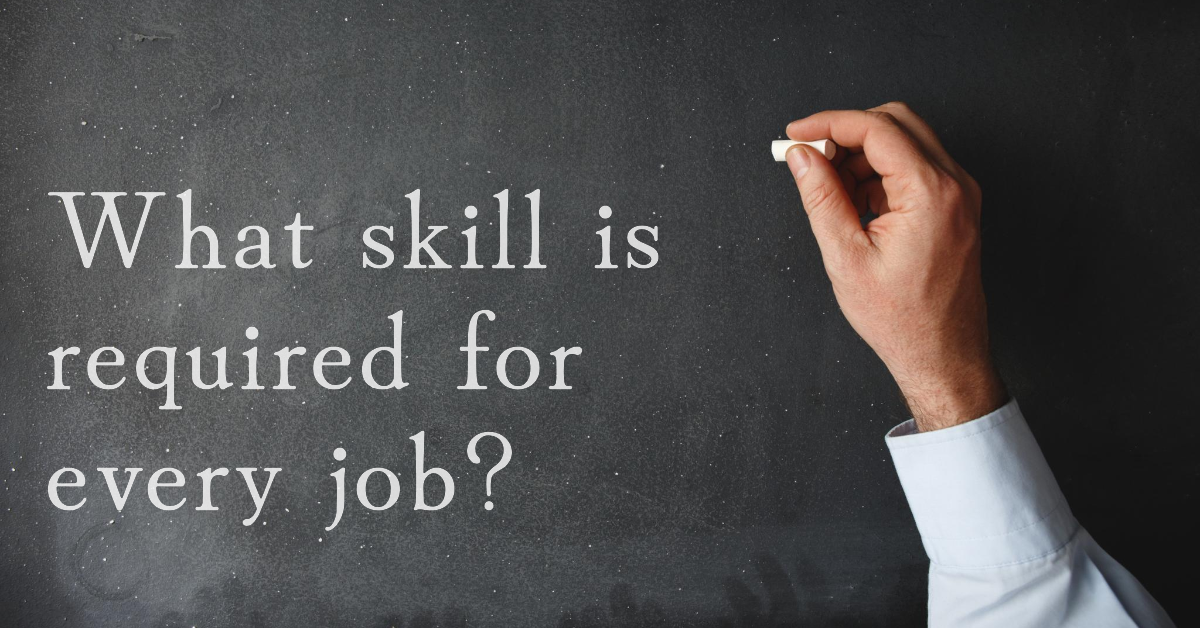Top Graphic Design Interview Questions You Must Know
1. What is Graphic Design?
Graphic design is the art of visual communication using typography, imagery, color, and layout to convey a message or present information. It combines creativity and technology to create logos, banners, advertisements, websites, and more.
2. What is the difference between RGB and CMYK?
- RGB (Red, Green, Blue): Used for digital screens (e.g., computers, phones).
- CMYK (Cyan, Magenta, Yellow, Black): Used for printing materials.
3. What software do you use for graphic design?
Common software includes Adobe Photoshop, Illustrator, InDesign, CorelDRAW, Canva, and Figma. Each software serves a specific purpose in design.
4. What is the difference between vector and raster graphics?
- Vector: Made of mathematical paths (e.g., logos, icons).
- Raster: Made of pixels (e.g., photos, detailed artwork).
5. Explain the importance of typography in design.
Typography enhances readability, aesthetics, and visual hierarchy. Proper font selection and spacing convey mood, tone, and message effectively.
6. What are the principles of graphic design?
Key principles include balance, contrast, alignment, repetition, proximity, hierarchy, and whitespace. These guide a designer in creating effective compositions.
7. What is the Golden Ratio in design?
The Golden Ratio (1.618:1) is a mathematical proportion used to create visually pleasing and harmonious designs.
8. What is the difference between UI and UX design?
- UI (User Interface): Focuses on the visual aspects of a digital product.
- UX (User Experience): Focuses on the overall user journey.
9. What is kerning, tracking, and leading?
- Kerning: Space between individual letters.
- Tracking: Uniform space across a word or block of text.
- Leading: Vertical space between lines of text.
10. What is the role of color theory in design?
Color theory helps designers understand how colors interact, influence emotions, and create harmony in a design.
11. What is branding in graphic design?
Branding involves creating a unique identity for a company using logos, color schemes, typography, and consistent visuals.
12. What is negative space in design?
Negative space (white space) is the empty area around or between design elements, enhancing clarity and focus.
13. What is the difference between serif and sans-serif fonts?
Serif: Fonts with small decorative strokes at the end of letters (e.g., Times New Roman).
Sans-serif: Fonts without those strokes (e.g., Arial).
14. What is a mood board?
A mood board is a visual collage of images, colors, typography, and patterns to convey a design concept or theme.
15. What is the role of grids in design?
Grids provide structure, alignment, and consistency in design layouts, ensuring visual balance.
16. What is a mockup?
A mockup is a realistic representation of a design project, showcasing how the final product will look.
17. What is the difference between DPI and PPI?
- DPI (Dots Per Inch): Used for print resolution.
- PPI (Pixels Per Inch): Used for screen resolution.
18. How do you handle design criticism?
Constructive criticism is valuable. I listen carefully, analyze feedback, and make improvements where necessary.
19. What is a design brief?
A design brief is a document outlining project goals, target audience, and requirements for a design project.
20. What is wireframing?
Wireframing is creating a basic layout or blueprint of a website or app before adding visual elements.
21. What is the importance of consistency in design?
Consistency creates a cohesive and professional look, improving user experience and brand recognition.
22. How do you stay updated with design trends?
I follow design blogs, attend workshops, watch tutorials, and stay active in design communities.
23. What is scalability in graphic design?
Scalability ensures a design maintains quality and clarity when resized, especially in vector graphics.
24. What are thumbnails in design?
Thumbnails are small sketches or previews created to explore design ideas quickly.
25. What is the difference between prototype and mockup?
- Prototype: Interactive, functional representation of the design.
- Mockup: Static visual representation of the final product.
26. What is contrast in design?
Contrast emphasizes differences between design elements to create focus and improve visual clarity.
27. What is rasterization?
Rasterization is converting vector graphics into raster images (e.g., saving an Illustrator file as PNG).
28. How do you prioritize design tasks?
I use tools like Trello, Asana, or create a checklist, prioritizing based on deadlines and importance.
29. What are infographics?
Infographics visually represent complex data or information in an easy-to-understand format.
30. What is responsive design?
Responsive design ensures a website adapts seamlessly across different devices and screen sizes.
31. What is UI prototyping?
UI prototyping creates interactive simulations of a digital product to test and refine the design.
32. How do you manage deadlines?
I break tasks into smaller milestones, set priorities, and use productivity tools to stay on track.
33. What is vector tracing?
Vector tracing converts raster images into vector paths, often done in Illustrator.
34. What is the rule of thirds?
The rule of thirds divides a design into a 3x3 grid to create visually balanced compositions.
35. How do you handle conflicting client feedback?
I address conflicting feedback by asking clarifying questions and offering professional suggestions.
36. What is flat design?
Flat design emphasizes minimalism, simplicity, and two-dimensional elements without gradients or textures.
37. What is skeuomorphic design?
Skeuomorphic design mimics real-world objects (e.g., iPhone’s old Notes app mimicked a physical notepad).
38. What is usability testing?
Usability testing evaluates a design's user-friendliness and effectiveness with real users.
39. What are smart objects in Photoshop?
Smart Objects preserve an image’s original quality while allowing non-destructive editing.
40. What are gradients in design?
Gradients are smooth transitions between two or more colors, adding depth and visual interest.
41. What is a color palette, and why is it important?
A color palette is a selection of colors used consistently across a design project. It ensures visual harmony, brand consistency, and emotional appeal in the design.
42. What is the purpose of prototyping tools like Figma or Adobe XD?
These tools are used to create interactive design prototypes that simulate real-world functionality, allowing for feedback before development begins.
43. What is the difference between opacity and transparency?
- Opacity: Determines how solid or see-through an object is.
- Transparency: Refers to how much background can be seen through an object.
44. What are smart guides in design tools?
Smart guides are alignment tools that help designers position elements with precision by showing visual cues during movement.
45. What are vector masks in Photoshop?
Vector masks are resolution-independent paths used to hide parts of an image non-destructively.
46. What is the difference between branding and marketing design?
- Branding Design: Focuses on creating visual identity (e.g., logos, colors).
- Marketing Design: Focuses on promoting products or services (e.g., ads, brochures).
47. What are the key differences between Photoshop and Illustrator?
- Photoshop: Used for photo editing and raster graphics.
- Illustrator: Used for vector graphics and illustrations.
48. What is whitespace, and why is it important?
Whitespace is the empty space around design elements. It enhances readability, focus, and overall aesthetics.
49. What is user-centered design?
User-centered design focuses on meeting the needs and expectations of users through research, prototyping, and feedback.
50. How do you optimize images for the web?
I use compression tools (e.g., TinyPNG) and select appropriate file formats (e.g., PNG, JPEG) to reduce file size without quality loss.
51. What is alignment in graphic design?
Alignment arranges design elements in a structured and organized way, improving clarity and balance.
52. How do you choose the right font for a design?
I consider the project tone, readability, and audience when selecting fonts, ensuring consistency with the brand identity.
53. What is skeuomorphic design?
Skeuomorphic design mimics real-world objects in digital interfaces, making them intuitive for users.
54. How do you handle a client who is dissatisfied with your design?
I listen carefully to feedback, understand concerns, and make revisions while offering professional insights.
55. What is the difference between a logo and a brand?
- Logo: A symbol or icon representing a business.
- Brand: The overall perception and identity of a business.
56. What is the difference between static and dynamic designs?
- Static Designs: Fixed visuals with no interactive elements (e.g., posters).
- Dynamic Designs: Include animation or interactivity (e.g., websites).
57. What is kerning?
Kerning adjusts the spacing between individual characters to improve text aesthetics and readability.
58. What is a call-to-action (CTA) in design?
A CTA is a design element (e.g., button, text) prompting users to take a specific action, like "Sign Up" or "Buy Now."
59. What are grid systems in design?
Grid systems provide a structured framework for layout design, ensuring alignment and consistency.
60. What is the difference between inline and block elements in web design?
- Inline: Elements flow within the content (e.g., <span>).
- Block: Elements take up the entire width (e.g., <div>).
61. What are design assets?
Design assets are resources like icons, photos, fonts, and templates used in a design project.
62. What is a wireframe in design?
A wireframe is a blueprint of a webpage or app layout, showing structure without visual design elements.
63. What is a design style guide?
A style guide documents the brand’s visual standards, including logos, fonts, colors, and tone.
64. What is brand consistency?
Brand consistency ensures all visual and textual elements align with the brand's identity across platforms.
65. What is a design sprint?
A design sprint is a time-constrained process for solving design problems through prototyping and testing.
66. What is opacity in design software?
Opacity determines the transparency level of a design element, controlling visibility.
67. How do you ensure accessibility in design?
I follow WCAG guidelines, use readable fonts, sufficient contrast, and design for screen readers.
68. What are SVG files?
SVG (Scalable Vector Graphics) files are vector-based image formats ideal for scalability and web graphics.
69. What is the role of contrast in design?
Contrast highlights differences between elements, improving clarity and focus.
70. How do you test a design before final delivery?
I review the design for errors, responsiveness, and consistency and get client approval.
71. What is skeuomorphism in design?
Skeuomorphism uses real-world design cues in digital interfaces for familiarity.
72. How do you choose color schemes for a design project?
I consider brand guidelines, emotional impact, and readability when selecting color schemes.
73. What is masking in design?
Masking hides or reveals parts of an image or design element using a mask layer.
74. What is UI consistency?
UI consistency ensures a uniform experience across all interfaces, reducing user confusion.
75. What are some common design mistakes?
Overcrowding elements, poor font choices, low contrast, and ignoring alignment principles.
76. What is a favicon?
A favicon is a small website icon displayed in browser tabs.
77. What are mood boards used for?
Mood boards inspire and guide the design direction by visualizing themes and styles.
78. What is a hero image in web design?
A hero image is a large banner image at the top of a website used to grab attention.
79. How do you handle tight deadlines?
I prioritize tasks, plan effectively, and communicate regularly with stakeholders.
80. How do you avoid burnout in creative work?
I take breaks, seek inspiration, and maintain a balanced workload.
81. What is responsive design?
Responsive design ensures that websites adjust seamlessly across different screen sizes and devices, enhancing usability and user experience.
82. What is parallax scrolling?
Parallax scrolling is a visual effect where background images move slower than foreground content, creating a 3D illusion.
83. What is the purpose of A/B testing in design?
A/B testing compares two versions of a design element to see which performs better based on user interaction and feedback.
84. What are some popular design tools for vector graphics?
Popular vector graphic tools include Adobe Illustrator, CorelDRAW, and Inkscape.
85. What is golden ratio in design?
The golden ratio is a mathematical ratio (1:1.618) used to create visually balanced and appealing designs.
86. How do you prepare a design file for printing?
I ensure the file uses CMYK color mode, proper resolution (300 DPI), and includes bleed margins.
87. What is a design mockup?
A mockup is a high-fidelity visual representation of a design project, showing its final look.
88. What are serif and sans-serif fonts?
- Serif fonts: Have small decorative strokes (e.g., Times New Roman).
- Sans-serif fonts: Lack these strokes (e.g., Arial).
89. What is the role of typography in design?
Typography impacts readability, hierarchy, and brand identity, influencing how messages are conveyed visually.
90. What are stock images, and when should you use them?
Stock images are pre-licensed photos or graphics used in designs when custom visuals aren’t feasible.
91. What is the importance of prototyping in UI/UX design?
Prototyping allows testing and refining design functionality and usability before final implementation.
92. What is negative space in design?
Negative space is the empty space around design elements, helping improve focus and balance.
93. What is flat design?
Flat design emphasizes minimalistic and 2D visuals, avoiding complex textures or gradients.
94. How do you create a visual hierarchy in design?
I use font size, color contrast, alignment, and spacing to guide the viewer’s focus.
95. What is wireframing in UI/UX design?
Wireframing is the process of creating a blueprint or skeleton layout of a webpage or app interface.
96. What are design deliverables?
Deliverables include final design files, mockups, prototypes, and documentation handed over to clients.
97. How do you approach a design project from scratch?
I start with research, brainstorming, creating wireframes, designing, testing, and refining before final delivery.
98. What is the importance of feedback in design?
Feedback helps identify improvements, align with goals, and refine the final design outcome.
99. What is adaptive design?
Adaptive design uses predefined layouts for specific screen sizes instead of fluid responsiveness.
100. What is your design philosophy?
My design philosophy focuses on clarity, user-centric solutions, and visual appeal, ensuring every design serves its purpose effectively.