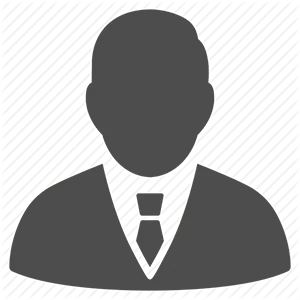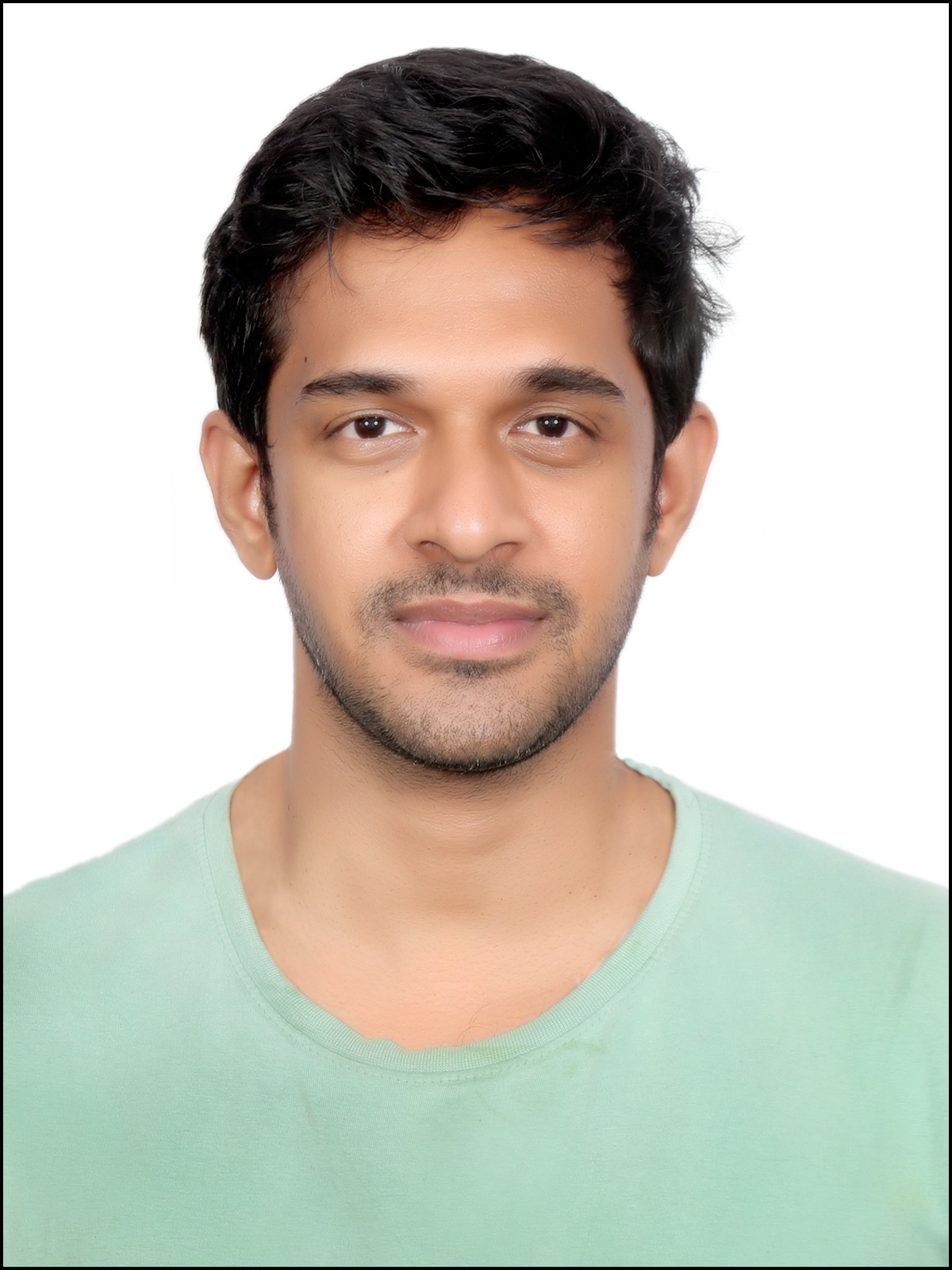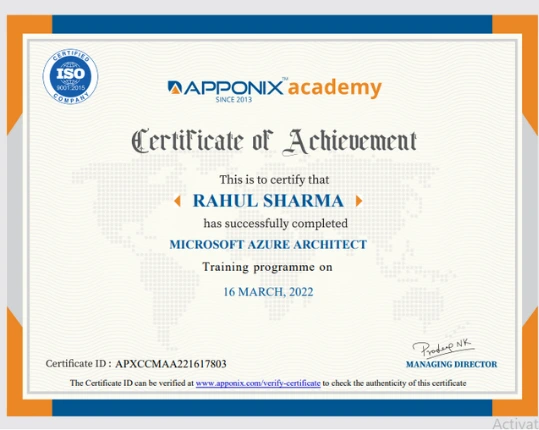Certification on Microsoft Azure in Amsterdam | Administrator | Architect | developer
Get Azure certified in just 5 weeks, Azure cloud 305 course is delivered by a working professional with excellent practical experience
2000+ Ratings
3000+ Happy Learners
MS Azure Architect AZ 303 Videos
Skills Covered in MS Azure Architect
MS Azure Architect Training Key Features
Our Alumni Working in





































MS Azure Architect Course Reviews
I wanted to learn Azure Cloud and I went to Apponix. I worked in this area before so
I already know some knowledge about azure. But the way how Shilendra the instructor explained to us this was absolutely amazing. I will recommend it to everyone who wants to learn Azure Cloud or any other technology. Overall I am very much satisfied.
I found the instructor very polite and friendly, and definitely, the trainer for azure was really good, they made me feel at ease I really enjoyed my course and I recommend Apponix to others. and of course, I learned something really special in Azure cloud. Excellent teaching and training from Shailendra.
The trainer Shail was really knowledgeable, experienced and made learning interactive and enjoyable. I felt a real sense of achievement and was left with new skills in the azure cloud. The trainer provided intensive practices. I highly recommend Apponix and the course if anyone wishing to be involved with Azure Cloud.
Our Recent Placements
Classroom Training
Classroom Training




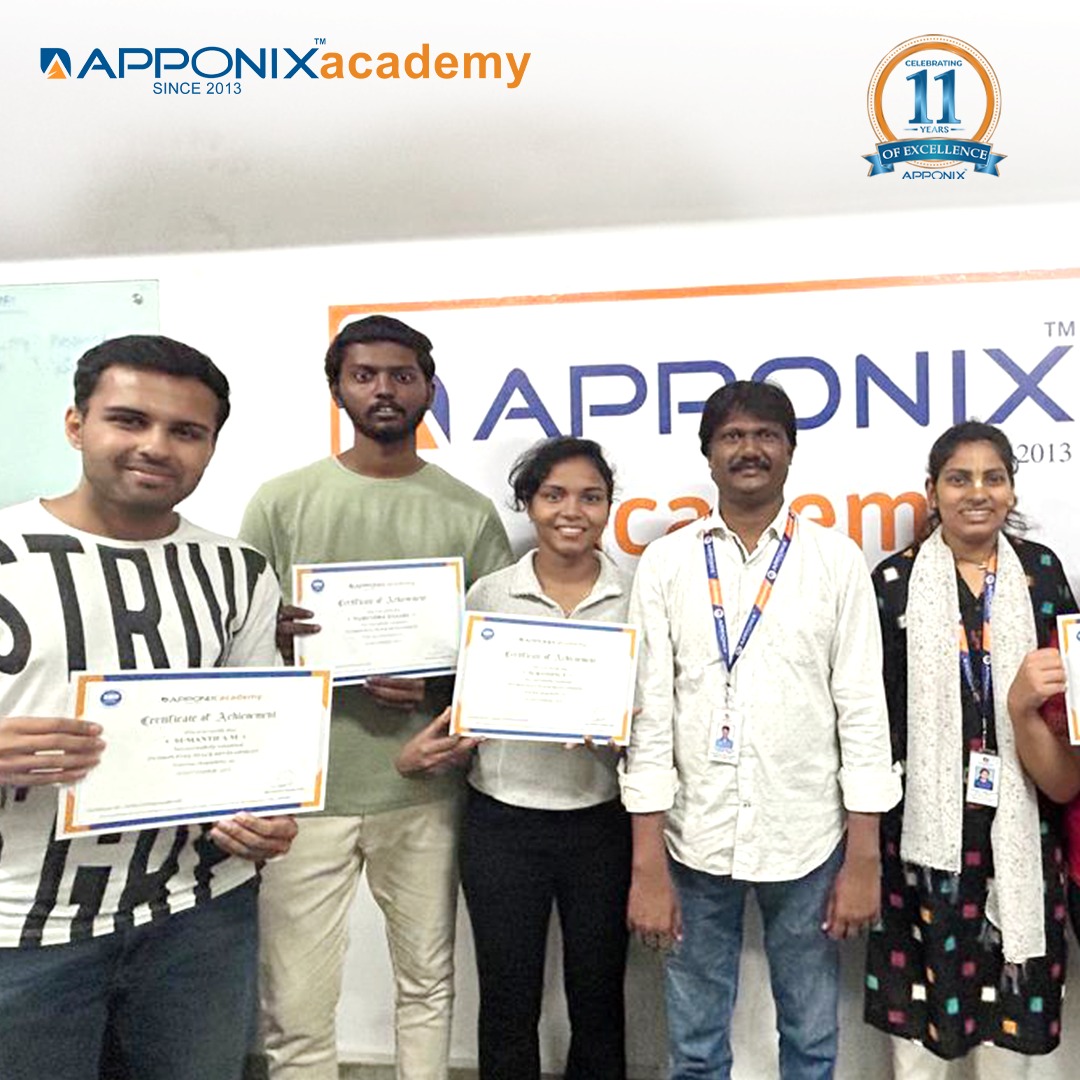




Fees & Training Options
Online Training
- Interactive Live Training Sessions
- 40+ Hrs Practical Learning
- Delivered by Working Professionals
- Realtime Azure deployment Projects
- Azure AZ-305 Certification Assistance
- 1 Year Access to Recorded Sessions
- Daily 2 Hrs or Weekend 10 Hrs
- Placement assistance will be provided
- Doubt Clearing Sessions
- Regular assignments will be given and assessments will be taken.
MS Azure Architect Training Syllabus
Prerequisites
This course is specifically designed for system administrators & IT professionals, developers, and experts associated with DevOps projects.
You would need to have prior knowledge about cloud storage, security, networking, and virtualization to reap the maximum benefits from this course.
MS Azure Architect Course Syllabus
- configure diagnostic settings on resources
- create and test alerts o analyze alerts across subscription
- analyze metrics across subscription
- create action groups o monitor for unused resources
- monitor spend o report on spend
- view alerts in Azure Monitor logs
- visualize diagnostics data using Azure Monitor Workbooks
- LAB
- configure diagnostic settings on resources o analyze alerts across subscription
- create action groups
- monitor for unused resources
- monitor spend
- report on spend
- view alerts in Azure Monitor logs
- configure network access to the storage account
- create and configure storage account
- generate shared access signature
- implement Azure AD authentication for storage
- install and use Azure Storage Explorer
- manage access keys
- monitor activity log by using Azure Monitor logs
- implement Azure storage replication
- implement Azure storage account failover
- LAB
- configure network access to the storage account
- create and configure storage account
- generate shared access signature
- install and use Azure Storage Explorer
- manage access keys
- monitor activity log by using Azure Monitor logs
- configure monitoring, networking, storage, and virtual machine size
- implement dedicated hosts
- deploy and configure scale sets
- LAB o configure high availability
- configure monitoring, networking, storage, and virtual machine size
- deploy and configure scale sets
- Modify Azure Resource Manager template
- deploy from template
- save a deployment as an Azure Resource Manager template
- deploy Windows and Linux VMs
- LAB
- Modify Azure Resource Manager template
- configure location of new VMs
- deploy from template
- save a deployment as an Azure Resource Manager template
- deploy Windows VMs
- create and configure VNET peering
- create and configure VNET to VNET connections
- verify virtual network connectivity
- create virtual network gateway
- LAB
- create and configure VNET peering
- create and configure VNET to VNET connections
- verify virtual network connectivity
- create virtual network gateway
- configure private and public IP addresses, network routes, network interface, subnets, and virtual network.
- create and configure Network Security Groups and Application Security Groups
- LAB
- configure private and public IP addresses, network routes, network interface, subnets, and virtual network
- configure Azure AD Identity Protection, Azure AD Join, and Enterprise State Roaming
- configure self-service password reset
- implement conditional access policies
- manage multiple directories
- perform an access review
- LAB o add custom domains
- configure self-service password reset o implement conditional access policies
- install and configure Azure AD Connect
- configure federation and single sign-on
- manage and troubleshoot Azure AD Connect
- troubleshoot password sync and writeback
- LAB o install and configure Azure AD Connect
- configure single sign-on o Configure password sync and writeback
- provision VMs o create Azure Resource Manager templates
- configure Azure Disk Encryption for VMs
- implement Azure Backup for VMs
- LAB o provision VMs
- create Azure Resource Manager templates
- implement Azure Backup for VMs
- configure storage
- create a recovery services vault
- prepare source
- backup and restore data
- deploy Azure Site Recovery agent
- prepare virtual network
- LAB
- migrate servers using Azure Migrate o create a recovery services vault
- prepare source
- backup and restore data
- deploy Azure Site Recovery agent o prepare virtual network
- create and manage objects
- manage a Logic App resource
- manage Azure Function app settings
- manage Event Grid
- manage Service Bus
- LAB
- create and manage objects
- manage Azure Function app settings
- configure application gateway
- configure application gateway load balancing rules
- implement application gateway front end IP configurations
- troubleshoot application gateway load balancing
- configure Azure Front Door service
- configure Azure Traffic Manager
- LAB
- configure application gateway
- configure application gateway load balancing rules
- implement application gateway front end IP configurations
- configure Azure Traffic Manager
- create and configure Azure VPN Gateway
- create and configure site to site VPN
- configure Express Route
- configure Virtual WAN
- verify on-premises connectivity
- manage on-premises connectivity with Azure
- LAB
- create and configure Azure VPN Gateway
- create and configure site to site VPN
- verify on-premises connectivity
- manage on-premises connectivity with Azure
- configure user accounts for MFA
- configure fraud alerts
- configure bypass options
- configure trusted IPs
- configure verification methods
- LAB
- configure user accounts for MFA
- configure fraud alerts
- configure trusted IPs
- configure user accounts for MFA
- configure fraud alerts
- configure bypass options
- configure trusted IPs
- configure verification methods
- LAB
- configure user accounts for MFA
- configure fraud alerts
- configure trusted IPs
- create an Azure App Service Web App
- create an App Service Web App for containers
- LAB
- create an Azure App Service Web App
- create an App Service Web App for containers
- create an Azure App Service Web App
- create an App Service Web App for containers
- LAB
- create an Azure App Service Web App
- create an App Service Web App for containers
- create an Azure App Service Web App
- create an App Service Web App for containers
- LAB
- create an Azure App Service Web App
- create an App Service Web App for containers
- encrypt and decrypt data at rest and in transit
- encrypt data with Always Encrypted
- implement Azure Confidential Compute and SSL/TLS communications
- create, read, update, and delete keys, secrets, and certificates by using the KeyVault API
- LAB
- implement Azure Confidential Compute and SSL/TLS communications
- create, read, update, and delete keys, secrets, and certificates by using the KeyVault API
- create, read, update, and delete data by using appropriate APIs - Lesson
- implement partitioning schemes - Lesson
- set the appropriate consistency level for operations
- LAB
- create, read, update, and delete data by using SAS Key o set the appropriate consistency level for operations
- create, read, update, and delete data by using appropriate APIs - Lesson
- implement partitioning schemes - Lesson
- set the appropriate consistency level for operations
- LAB
- create, read, update, and delete data by using SAS Key
- set the appropriate consistency level for operations
+91 80505-80888
Projects /Assignments
Azure AD Mini Project
To allow corporate users to authenticate by using Azure AD, you have been tasked with provisioning users and group accounts. Membership of the groups should be updated automatically based on the user's job titles. You also need to create a test Azure AD tenant with a test user account and grant that account limited permissions to resources in the corporate Azure subscription.
Azure storage
You need to evaluate the use of Azure storage for storing files residing currently in on-premises data stores. While the majority of these files are not accessed frequently, there are some exceptions. You would like to minimize the cost of storage by placing less frequently accessed files in lower-priced storage tiers. You also plan to explore different protection mechanisms that Azure Storage offers.
Azure Web App
You need to evaluate the use of Azure Web apps for hosting Contoso’s websites, hosted currently in the company’s on-premises data centers. The websites are running on Windows servers using the .NET runtime stack. You also need to determine how you can implement DevOps practices by leveraging Azure web apps deployment slots.
Our Top Instructors
Overview of MS Azure Architect Training Course in Amsterdam
The course is meant for learners who want to offer MS Azure solutions to their employers or clients that are secure, scalable, and result-oriented.
The course curriculum will cover the basic and advanced aspects of virtualization, automation, networking, storage, identity, security, data platform, and application infrastructure pertaining to MS Azure.
Benefits of learning MS Azure Architect
This course will let you progress further in your cloud computing career by making you an MS certified Azure Architect that will surely put you in the position to earn more than your fellow IT colleagues.
On the flip side, if you run a business that offers cloud service then you can use the knowledge gained during this course and implement the best practices of MS Azure in a bid to improve the services your company provides.
Related job roles
- Cloud Administrators
- Cloud Developer
- Cloud Solution Architect
- Cloud Consultant
- DevOps Azure Engineer
MS Azure Architect Training Course Objectives
- To train the aspirants to be a certified Azure Cloud Solutions Architect.
- Understand and get to know with advanced activities in Azure platform that includes the management of resources, configuration and deployment of virtual machines and networks and so on.
- Expertise in Azure Cognitive Services solutions.
- Learn data storage options and the methods of security management.
- Learn how to design a hybrid cloud/on-premise connectivity scenario.
- Understand the ways of developing Azure Cognitive services solutions and how to use PaaS to create and deploy web applications.
- Learning Cloud Architect Technology solutions.
Why should I learn Azure?
- Microsoft Azure Cloud Certification is one of the best and demandable certification
- Offers flexibility and freedom in career
- Expands the career option with handsome salary
- Will be updated with trends and alterations and can be expertise in those at the earliest
- 85% more entry of customer adoptions
- Fastest growing and demanding

MS Azure Architect 305 Training
Does this course come with lab time?
Yes, all our courses come with dedicated access to labs and this one is no exception!
What are the benefits of Azure over AWS?
Azure offers more mobility compared to AWS especially when it comes to shifting from private to public cloud environments. Azure offers you the ability to develop hybrid applications.
We have made sure that the curriculum our azure certification training course trainers follow is on par with the current progress made in the sector. Furthermore, the Azure trainers here at Apponix are industry veterans who themselves are working professionals.
This allows us to expose you to real-world scenarios and case studies that ensure what you are learning will come in handy when you are working on a project as an employee or as a tech entrepreneur.
Our azure certificate course curriculum also consists of modules where you will be taught how you can implement, analyze and manage workloads in a cloud environment.
We will also teach you tricks on how you can secure a cloud infrastructure from internal as well as external security breaches.