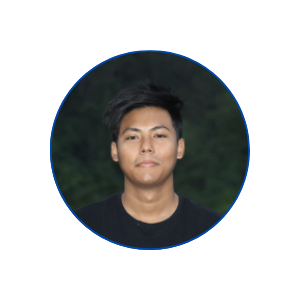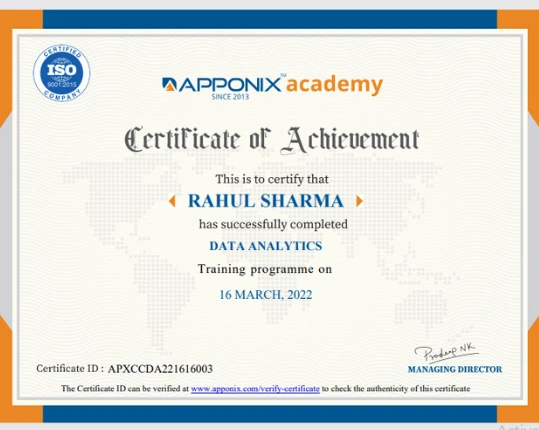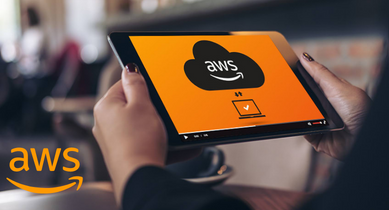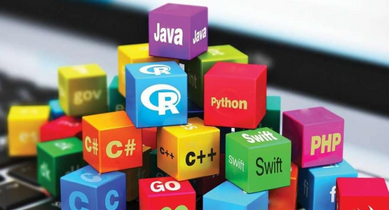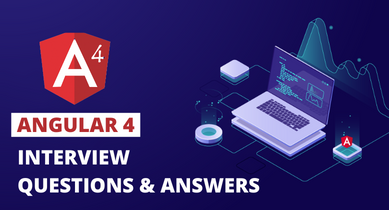Data Analytics Training With Guaranteed Placement Assistance
Guaranteed 5 interviews with Placement Assistance
2000+ Ratings
3000+ Happy Learners
Data Analytics Training Videos
Skills Covered in Data Analytics Training Course
Data Analytics Training Key Features
Our Alumni Working in




































Course Reviews
I have completed the Data Analyst course at Apponix Technologies. The trainers were excellent and very supportive, making it easier to grasp complex concepts. Thank you for providing such valuable guidance and support throughout the learning process.
I recently completed the Data Analyst course at Apponix Technologies. The trainers were knowledgeable and offered great support throughout the course. Their guidance made complex concepts easy to understand. I appreciate their efforts in helping us build strong analytical skills.
Our Recent Placements
Classroom Training
Classroom Training




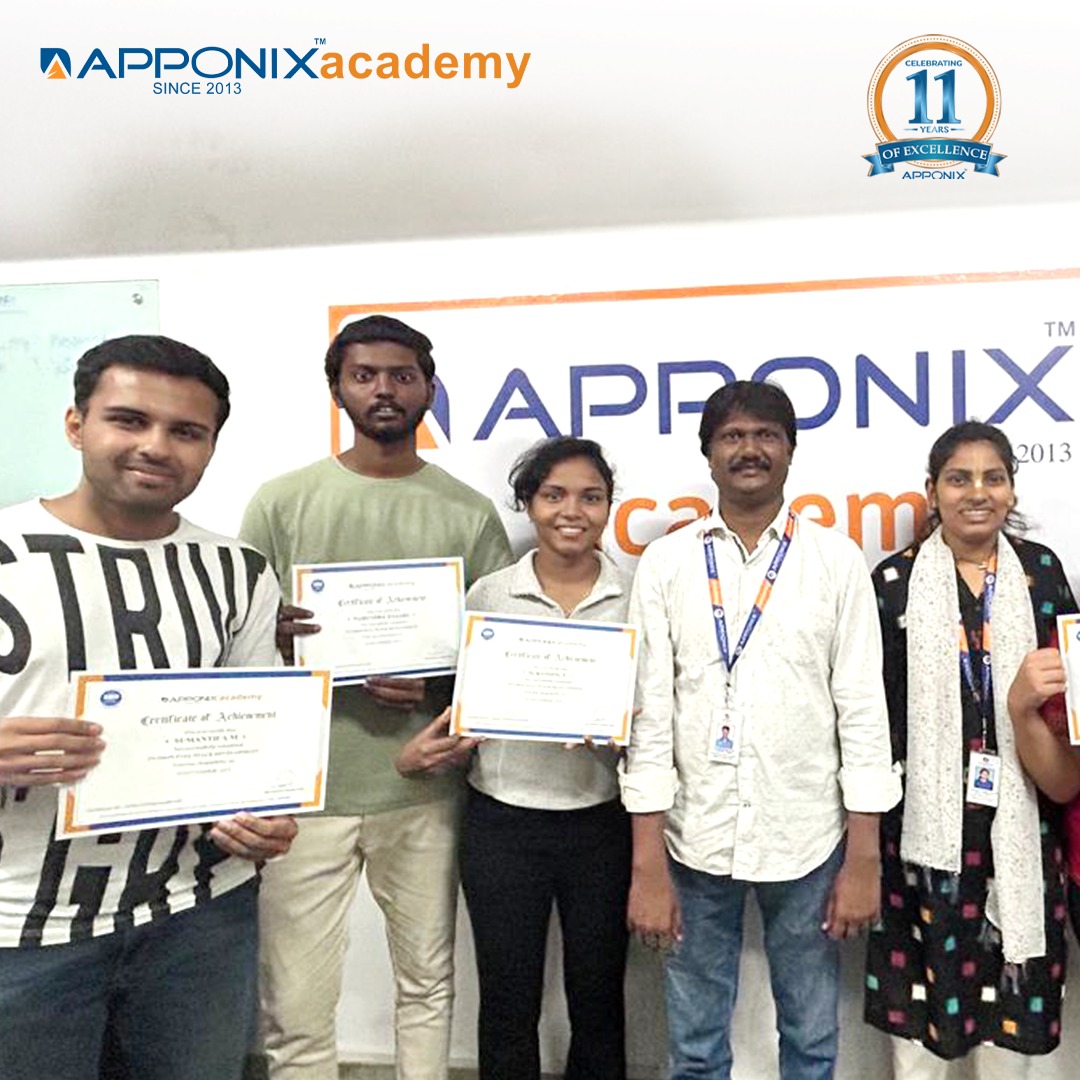




Available Training Options
Online Training
₹
- Interactive Live Training Sessions
- Customized training based on client requirement
- Linkedin Learning Premium access for 12 months to all the participants
- Delivered by Industry Experts
Data Analytics Syllabus
Eligibility
To become a successful Data Analytics Professional, you can benefit from the guidance of our expert trainers. The best part about our training program is that all you need is a basic understanding of computers.
Pre-requisites
No prior knowledge or work experience is needed to take this Data Analytics course and learn all aspects of data analysis.
Throughout the course, you will gain all the necessary skills to become a proficient Data Analytics Professional, from mastering programming languages to using advanced analytical tools.
Data Analytics Training Course Syllabus
After carefully evaluating the business case in a particular domain, data will be collected surrounding it.
Using SQL, a database will be created to store the data collected in the previous step.
Establish a connection between the database and Tableau/Python/R tools to extract the required data. Generate user-friendly reports according to the business needs and develop the dashboard using Tableau/Power BI.
This project requires learners to analyze the patient data of those suffering from different diseases across various summaries. The facility, chain organizations, and dialysis stations analysis is required to be carried out where the patients are undergoing dialysis. The project also focuses on the payment mode aspect wherein if any discounts or reduction in payments have happened then those are analyzed.
In this project, learners analyze the loan given by a financial institution to different customers of varied grades and sub-grade levels. The analysis needs to consider the loan disbursement reasons, funded amount, and revolving balance values for every customer in different states and geolocations. The project requires the customers payment modes and the last payment values.
This HR-related project considers the attrition rate of employees working at an organization at different levels. The attrition rate analysis is done with respect to different factors such as monthly income, last promotion year, job role, and work-life balance of every employee of different departments
The project requires learners to analyze the usage of different fuels in different facilities in different applications by finding the MMBTu and GWHt values. The fuels used for different geo-locations and for different primary titles are also taken into consideration while doing analysis.
The primary aim of the project is to determine the different reasons behind the delay of flights of various airlines. The analysis needs to consider the number of flights in operation, the number of flights cancelled, and the statistical summary of week-wise, state-wise, and city-wise flight distributions.
The market for a certain product is analyzed by considering a particular retail outlet which sells these products. The project involves statistical analysis on the payment distribution from different customers with the different modes of transactions across different product categories. The feedback from customers with respect to shipping days and other factors also needs to be considered while carrying out the analysis.
- MS office Versions(similarities and differences)
- Interface(latest available version)
- Row and Columns
- Keyboard shortcuts for easy navigation
- Data Entry(Fill series)
- Find and Select
- Clear Options
- Ctrl+Enter
- Formatting options(Font,Alignment,Clipboard(copy, paste special))
- Mathematical calculations with Cell referencing(Absolute,Relative,Mixed)
- Functions with Name Range
- Arithmetic functions (SUM,SUMIF,SUMIFS,COUNT,COUNTA,COUNTIFS,
- AVERAGE,AVERAGEIFS,MAX,MAXIFS,MIN,MINIFS)
- Logical functions:IF,AND,OR,NESTED IFS,NOT,IFERROR
- Usage of Mathematical and Logical functions nested together
- LOOKUP
- VLOOKUP
- NESTED VLOOKUP
- HLOOKUP
- INDEX
- INDEX WITH MATCH FUNCTION
- INDIRECT
- OFFSET
- Combination of Arithmatic
- Logical
- Lookup functions
- Data Validation(with Dependent drop down)
- Date Functions: DATE,DAY,MONTH,YEAR,YEARFRAC,DATEDIFF,EOMONTH
- Text Functions:
- TEXT,UPPER,LOWER,PROPER,LEFT,RIGHT,SEARCH,FIND,MID,TTC, Flash Fill
- Number Formatting(with shortcuts)
- CTRL+T(Converting into an Excel Table)
- Formatting Table
- Remove Duplicate
- SORT
- Advanced Sort
- FILTER
- Advanced Filter
- Conditional formatting (icon sets/Highlighted colour sets/Data bars/custom formatting)
- Charts: Bar,Column,Lines,Scatter,Combo,Gantt,Waterfall,pie
- Pivot Reports:Insert,Interface,CrosstableReports;Filter,Pivot Charts
- Slicers: Add,Connect to multiple reports and charts
- Calculated field, Calculated item
- Dashboard:Types,Getting reports and charts together, Use of Slicers.
- Design and placement: Formatting of Tables,Charts,Sheets,Proper use of Colours and Shapes
- Power Query: Interface, Tabs
- Connecting to data from other excel files, text files, other sources
- Data Cleaning
- Transforming
- Loading Data into Excel Query
- Using Loaded queries
- Merge and Append
- Insert Power Pivot
- Similarities and Differences in Pivot and Power Pivot reporting
- Getting data from databases, workbooks, webpages
- View Tab
- Add Developer Tab
- Record Macro:Name,Storage
- Record Macro to Format table(Absolute Ref)
- Format table of any size(Relative ref)
- Play macro by button
- shape
- as command(in new tab)
- Editing Macros
- VBA:Introduction to the basics of working with VBA for Excel: Subs, Ranges, Sheets
- Comparing values and conditions
- if statements and select cases
- Repeat processes with For loops and Do While or Do Until Loops
- Communicate with the end-user with message boxes and take user input with input boxes, User Form
- Introduction to Databases
- Introduction to RDBMS
- Explain RDBMS through normalization
- Different types of RDBMS
- Software Installation(MySQL Workbench)
- Types of SQL Commands (DDL,DML,DQL,DCL,TCL) and their applications
- Data Types in SQL (Numeric, Char, Datetime)
- SELECT
- LIMIT
- DISTINCT
- WHERE AND
- OR
- IN
- NOT IN
- BETWEEN
- EXIST
- ISNULL
- IS NOT NULL
- Wild Cards
- ORDER BY
- Usage of Case When then to solve logical problems and handling NULL Values (IFNULL, COALESCE)
- Group By
- Having Clause
- COUNT
- SUM
- AVG
- MIN
- MAX
- COUNT String Functions
- Date & Time Function
- NOT NULL
- UNIQUE
- CHECK
- DEFAULT
- Primary key
- Foreign Key (Both at column level and table level)
- Inner
- Left
- Right
- Cross
- Self Joins
- Full outer join
- Create
- Drop
- Alter
- Rename
- Truncate
- Modify
- Comment
- DML
- Insert
- Update & Delete
- TCL
- Commit
- Rollback
- Savepoint
- Data Partitioning
- Indexes (Different Type of Indexes)
- Views in SQL
- Procedure with IN Parameter
- Procedure with OUT parameter
- Procedure with INOUT parameter
- User Define Function
- Window Functions
- Rank
- Dense Rank
- Lead
- Lag
- Row_number
- Union, Union all
- Intersect
- Sub Queries, Multiple Query
- Handling Exceptions in a query
- CONTINUE Handler
- EXIT handler
- Triggers - Before | After DML Statement
- Understanding Power BI Background
- Installation of Power BI and check list for perfect installation
- Formatting and Setting prerequisits
- Understanding the difference between Power BI desktop & Power Query
- Getting familiar with the interface BI Query & Desktop
- Understanding type of Visualisation
- Loading data from multiple sources
- Data type and the type of default chart on drag drop.
- Geo location Map integration
- Finanical sample data in Power BI
- Preparing sample dashboard as get started
- Map visual Types and usages in different variation
- Understanding scatter Plot chart with Play axis and the parameters
- Understanding the use of AI in power BI
- AI analysis in power bi using chart
- Q&A chat bot and the use in real life
- Hirarchy tree
- Understanding Column Chart
- Understanding Line Chart
- Implementation of Conditional formating
- Implementation of Formating techniques
- Loading data from folder
- Understanding Power Query in detail
- Promote header, Split to limiter, Add columns, append, merge queries etc
- Loading multiple data from different format
- Understanding modelling (How to create relationship)
- Connection type, Data cardinality, Filter direction
- Making dashboard using new loaded data
- Power Query Custom Column & Conditional Column
- Manage Parameter
- Introduction to Filter and types of filter
- Trend analysis, Future forecast
- Understanding Tool tip with information
- Use and understanding of Drill Down
- Visual interaction and customisation of visual interaction
- Drill through function and usage
- Button triggers
- Bookmark and different use and implementation
- Navigation buttons
- Introduction to DAX
- Table Dax, Calculated column, DAX measure and difference
- Eg:- Calendar, Calendar auto, Summarize, Group by etc
- Calculated Column
- Related, Lookup value, switch, Datedif,Rankx,Date functions
- Dax Measure and Quick Measure
- Remove filters, Keep filters, All, Allselected, Time Intelligence Functions,Rollingaverage,YoY, Running total
- Custom visual and understanding the use of custom
- Loading custom visual, Pinning visual
- Loading to template for future use
- Publishinhg Power Bi
- Introduction to app.powerbi.com
- Schedule refresh
- Data flow and use power bi from online
- Download data as live in power point and more
- Variables,
- data types(integer,Boolean,Float,List,tuple,string),Opearators in python
- Dictionaries,Sequencemethods,Concatenate,Repetition,len,min,maxfunctions,Indexposition,Addition and deletion of elements,Reverse,Sorting
- Sets,re module(findall,search,split,match),if,elifGetting input from user,Identity Operators
- For,Whileloops,Functions,Lambdafunctions,Mathmodule,Calendermodule,Date& time module
- Data frame creation using different methods,Using Pandas anlysis on Universities,Salary data sets,Visualization using Matplotlib and Seaborn,Numpy introduction
- What is ChatGPT?
- The history of ChatGPT
- Applications of ChatGPT
- ChatGPT vs other chatbot platforms
- Industries using ChatGPT
- The benefits and limitations of ChatGPT
- Future developments in ChatGPT technology
- Ethical considerations related to ChatGPT and AI
- What is AI?
- Types of AI
- What is Machine Learning?
- Neural Networks
- Deep Learning
- Natural Language Processing (NLP)
- Computer Vision
- Robotics and AI
- How does ChatGPT work?
- ChatGPT Functionalities
- Drafting emails and professional communication
- Automating content creation
- Resume and Cover letter creation
- Research and information gathering
- Brainstorming ideas and creative problem solving
- Best Practices for Using ChatGPT
- What is Prompt Engineering?
- Types of Prompts
- Crafting Effective Prompts
- Using ChatGPT to generate prompt
+91-80505-80888
Data Analytics Training Industry Project
Sales Data Analysis
In this project, you will analyze a dataset containing sales records to identify trends, calculate key performance indicators (KPIs), and provide actionable insights. This involves using Excel and SQL to clean, manipulate, and visualize the data effectively.
Customer Segmentation
You will work on a project that involves clustering customer data using Python and machine learning techniques. The goal is to identify distinct customer segments based on purchasing behavior, enabling targeted marketing strategies and personalized customer experiences.
Interactive Data Dashboard
This project focuses on creating an interactive dashboard using Tableau or Power BI. You will integrate various data sources and design visualizations that allow stakeholders to explore data insights easily, enhancing decision-making processes within a business context.
Our Top Instructors
Overview of Data Analytics Training Course
The Data Analytics certification training with us is meticulously designed to offer a broad outlook of how one can be relevant in data analysis. Our practical trainers provide our learners with real-life instances, combined with case studies that can be incorporated into the field to produce tangible results. Real data challenges are under the focus of this training, so the participants get ready to work with actual difficulties.
By the end of this training, learners will understand what a Data Analyst does and how to present his work to people best. They will also learn techniques that will enable them to undertake analyses that will enable them to understand trends and facilitate insights and decision-making for business.
This comprehensive program covers all key areas of data analytics, including:
Data Collection and Cleaning: Find out how data is collected from various sources, cleaned and pre processed for use in data analysis.
Data Visualization: Avoid presenting a mass of facts and figures which numel, charts, graph, and dashboards can effectively present.
Statistical Analysis: Refresh your knowledge of statistical methods applied to the analysis of data to determine valuable patterns existent in a specific set of data.
Advanced Excel and SQL: Build experience in using Excel and SQL, essential for subsequent manipulation and querying of big data.
Benefits of learning data analytics
Taking a Data Analytics certification training offers numerous benefits, including:
- Comprehensive Skill Set: Gain sufficient basic knowledge on data warehousing, data mining, knowledge discovery process and methods for gaining useful insights from data.
- Proficiency in Essential Tools: Find out how to work with Excel, and SQL, and other useful tools and data visualization software, which are indispensable for Data Analytics.
- Critical Thinking and Analytical Skills: Build proficiency in data analysis and data interpretation skills that would help in the tracking of business trends and making of recommendations about business decisions.
- Enhanced Career Opportunities: This is where you increase your chances of finding a job by acquiring relevant skills for current employment market.
Related Job Roles for Data Analytics
Completing a Data Analytics certification opens doors to various career paths, including:
- Data Scientist: Convergence on data, forging, acute modelling, machine learning, and predictive analytics.
- Business Intelligence Analyst: Proven area of specialist focus–analyzing and applying data to business issues.
- Quantitative Analyst: In operation roles to work in organisations with finance to come up with models in investment.
- Operations Analyst: Use figures to optimize the productive mechanisms and make vital changes for the company’s functioning.
- Marketing Analyst: The information you get from the customers will help you in marketing and tracking the success of the campaigns.
Data Analyst Training Course
Who can take Data Analyst Training?
- Fresh graduates or non-graduates.
- Diploma holders with basic computer knowledge.
- BPO, Call center, or administrative professionals.
- Anyone interested in data analysis and data-driven decision-making.
Which course is best for Data Analysis?
- Data Analyst Bootcamp, Thinkful Data Analyst Bootcamp, IBM Data Analyst Professional Certificate, etc.

Data Analyst
Are the online classes and self-paced learning materials available throughout the year?
Yes, apart from accessing online and self-paced learning course materials, you will also have access to CBAP Exam Prep classes throughout the year!
Do I need experience in the relevant areas to be eligible for this course?
Yes, you would need to have at least 900 + hours in 4 – 6 relevant areas before you apply for this course.