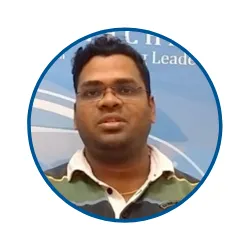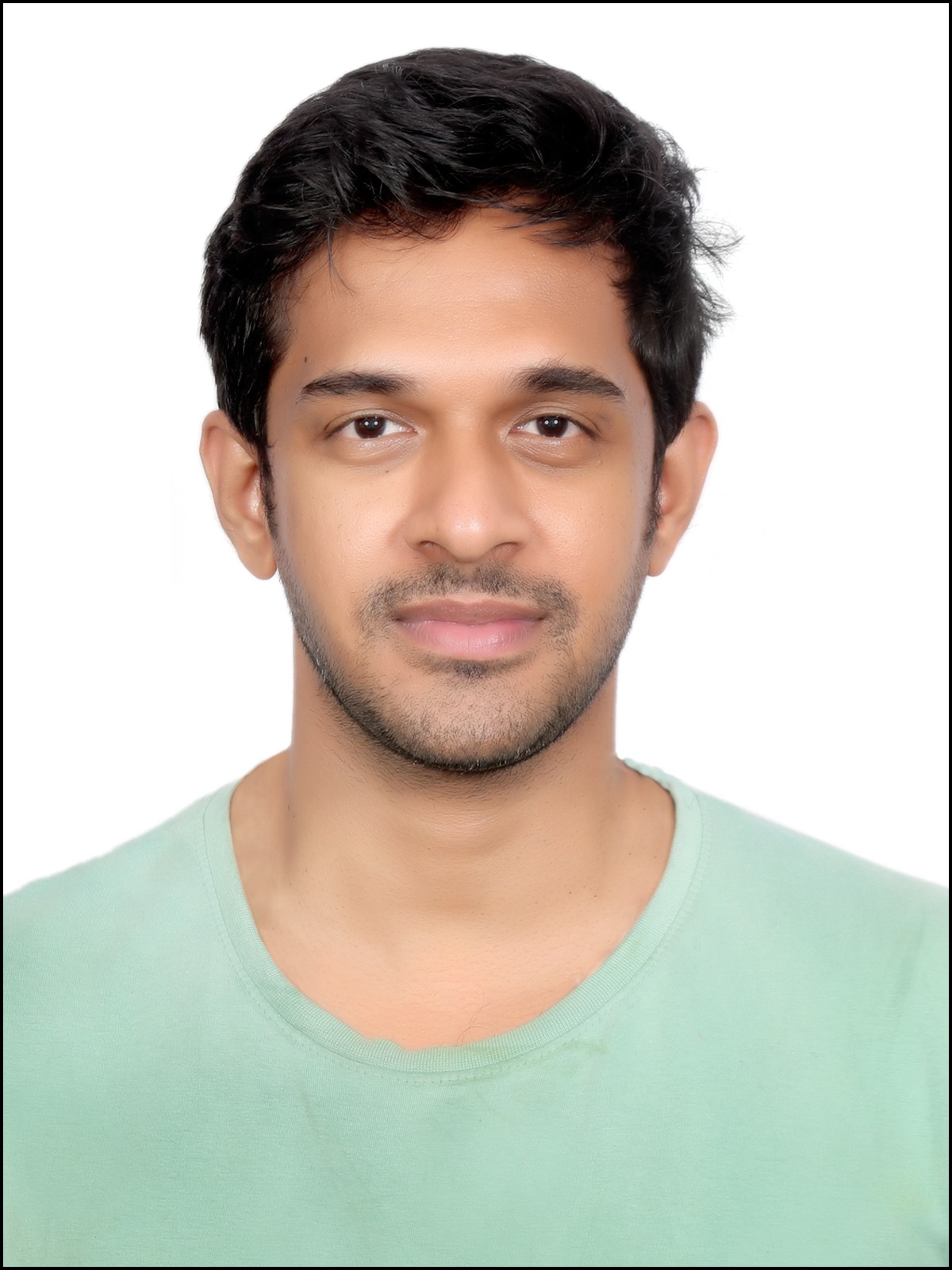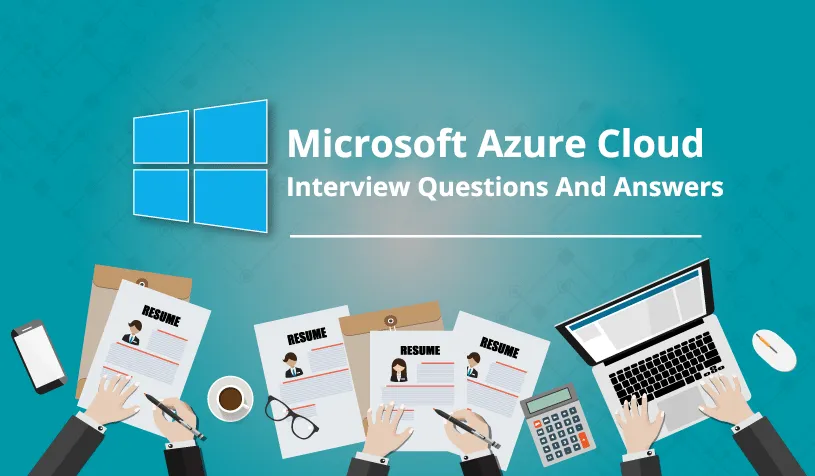Microsoft Azure training in Durban
Get Azure certified in just 5 weeks, Azure cloud course is delivered by a working professional with excellent practical experience
2000+ Ratings
3000+ Happy Learners
MS Azure Cloud AZ 104 Videos
Skills Covered in MS Azure Cloud
MS Azure Cloud Training Key Features
Our Alumini Working in MS Azure Cloud




































MS Azure Cloud Course Reviews
I wanted to learn Azure Cloud and I went to Apponix. I worked in this area before so I already know some knowledge about azure. But the way how Shailendra the instructor explain to us this was amazing. Typing, talking, and teaching at the same time, His explanation was clear & interactive.
Apponix Technology institute is a very good place to learn MS Azure. Trainer has very good knowledge about Azure. Will refer people to Apponix who are interested in taking Azure training. Have great learning.
I have taken an MS Azure course from Apponix center. I am very much satisfied with this course's contents and teaching skills. Trainers have very good knowledge about the course content.
Our Recent Placements
Classroom Training
Classroom Training




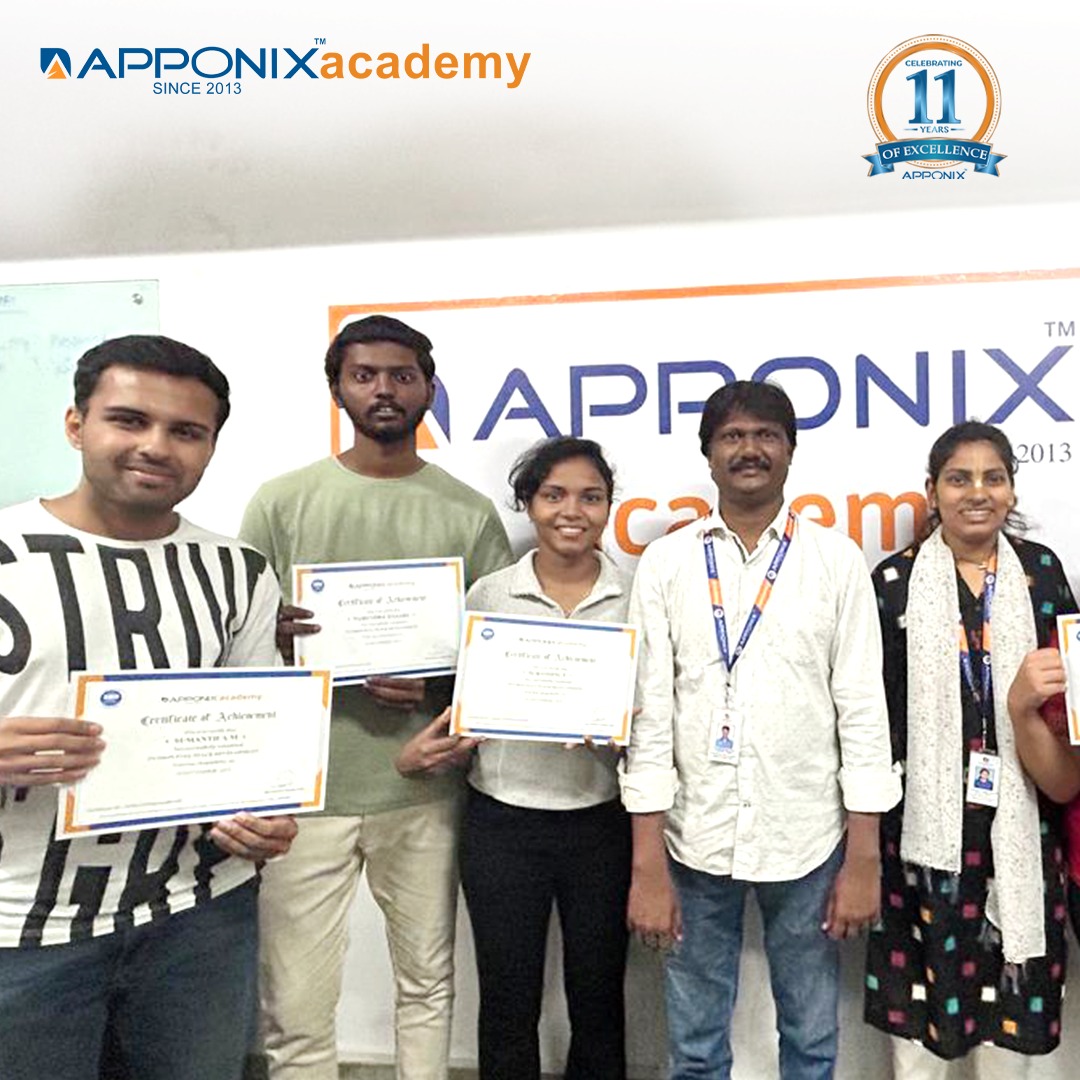




Fees & Training Options
Online Training
- Interactive Live Training Sessions
- 40+ Hrs Practical Learning
- Delivered by Working Professionals
- Realtime Azure deployment Projects
- Azure AZ-104 Certification Assistance
- 1 Year Access to Recorded Sessions
- Daily 2 Hrs or Weekend 10 Hrs
- Placement assistance will be provided
- Doubt Clearing Sessions
- Regular assignments will be given and assessments will be taken.
MS Azure 104 Training Syllabus
Pre-requisites
This course is an ideal choice for IT professionals, cloud beginners, experienced IT administrators, cloud developers, and DevOps experts. Interested individuals should be familiar with networking, virtualization, cloud security, and cloud storage before they apply for this course for the best results.
MS Azure Cloud Course Syllabus
- Cloud technology overview.
- Overview of Azure.
- Why to choose Microsoft Azure.
- Managing Azure with the Azure portal.
- Managing Azure with Windows PowerShell.
- Overview of Azure Resource Manager.
- Features of Azure Resource Manager.
- Understand about multiple management native tools.
- Different Azure deployment models.
LAB
- Preparing Azure subscription.
- Understanding about Azure portal & respective services.
- Preparing/installing Azure PowerShell or Azure Shell.
- Access/connect/manage Azure subscription using Azure PowerShell.
- Creating sample VM along with dependent resources & managing. (stop/start/deallocate/restart) that through PowerShell & Azure management portal.
- Lesson/Presentation
- Managing Azure Active Directory
- Managing Azure Active Directory Objects
- Azure AD default & custom domain
- Implementing and Managing Hybrid Identities
- Introduction to Identity Protection in Azure
- Using Multi-Factor Authentication for Secure Access
- Azure AD Connect
- Azure AD Basic & Premium Editions
- Multiple options for using AD.
LAB
- Creating & configuring Azure AD tenant
- Using custom Domain at Azure AD
- Registering custom domain at DNS registrar
- Creating objects at Azure AD
- Implementing & Configuring Azure AD connect tool on on-premises.
- Syncing objects from on-premises AD to Azure AD
- Enable Multi-factor authentication at Azure AD objects
- Enable Azure AD Premium
- Configuring Conditional access at Azure AD
- Accessing the O365 portal using Azure AD credentials.
- Publishing Applications at Azure AD.
- Lesson/Presentation
- Overview of Different types of Azure Storage.
- Storage Service concept.
- Securing and Managing Storage.
- Storing and Accessing Data.
- How to choose proper storage types.
- Monitoring Storage.
- Azure Content Delivery Network (CDN).
- Azure Backup/Recovery Services.
LAB
- Creating different types of Storage.
- Creating & managing Blob storage/Containers.
- Crating & managing File storage& accessing from multiple sources.
- Using Storage Explorer to manage Azure storage.
- Using access key/ SAS key to access storage.
- Implementing Azure Backup solution to take backup/restore of on-premises workloads.
- Implementing Azure Backup for IaaS VM backup/restore.
- Lesson/Presentation
- Overview of Azure Machines.
- Creating Virtual Machines.
- Deploying Virtual Machine Images.
- Configuring Virtual Machines.
- Choosing type of VM as per business needs.
- Configuring Availability and Extensibility.
- Managing and Monitoring Virtual Machines.
LAB
- Creating Azure Virtual machines using Azure Portal.
- Creating Azure Virtual Machines using Azure PowerShell.
- Creating Azure Virtual Machines using Azure Resource Manager (ARM) template.
- Creating Azure Virtual Machines with HA (High Availability) Set.
- Accessing Azure Virtual Machines using RDP/SSH.
- Managing Azure Virtual Machines using PowerShell.
- Accessing Azure Virtual Machines using Azure DNS/Public IP.
- Configuring Network Security Groups (NSGs)
- Lesson/Presentation
- Azure Virtual Networks/Subnets
- Azure DNS Vs BYO DNS.
- Securing Virtual Network Resources
- Connecting Virtual Networks
- Azure VPN (Virtual Private Network)
- What & Why Site to Site VPN
- What & Why Point to Site VPN
- What & VNET to VNET connectivity
- What & Why VNET peering
- What & Why Azure ExpressRoute
- Azure Load balancer.
- Network Monitoring tools.
LAB
- Creating Azure Virtual Network/Address Space/Subnets.
- Creating VPN Gateway.
- Configuring Point to Site VPN.
- Configuring Site to Site VPN.
- Configuring VNET to VNET connection.
- Configuring VNET peering.
- Creating & configuring Azure Load Balancer.
- Lesson/Presentation
- Introduction about Azure Migrate
- Introduction about Azure Site Recovery
- Understand about Pre-Migration phases
- Test failover Vs Planned failover
- Different components & use of Azure site recovery
- Capacity planning about Azure Site recovery
LAB
- Planning for servers/workloads to migration
- Deploying Azure site recovery
- Configuring all components of Azure site recovery
- Selecting source servers for migration
- Configuring target environment at Azure to migrate
- Migrating/replication workloads at Azure
- Test failover & planned failover
- Access VM after successful migration.
- Lesson/Presentation
- Introducing the Azure App Service Platform
- Managing and Securing Web App
- Scaling and Performance
- Serverless Computing Solutions
- Understand about the app service plan
- Multiple deployment options for Azure web app
- Web app Slots
- Azure Traffic Manager (DNS based Global Load Balancer)
- Feature & benefit of multiple types of LB mechanisms at Azure Traffic Manager
LAB
- Configuring Azure web app
- Creating app service plan
- Configuring web app slots (staging/production/dev)
- Configuring multiple app endpoint
- Configuring Azure Traffic manager
- Access/connect application through Traffic manager endpoint
- Configuring auto-scaling for Azure web app.
- Testing application availability by stopping one or more web app endpoint
- Lesson/Presentation
- Managing Azure Subscriptions.
- Access Management for Cloud Resources.
- Monitoring and Diagnostics about Azure Resources.
- Pricing & Billing.
- Azure Roles & access considerations.
- Built-in roles Vs custom/default roles.
LAB
- Grant/deny access on Azure subscription.
- Grant/deny access at Azure Resources/Resource groups.
- Resource locking.
- Pricing & Billing concept.
- Usage & quota.
+91 80505-80888
Our Top Instructors
Overview of MS Azure Cloud Training Course in Durban
Thrall-inclusivists of learning paths, quizzes, and lab sessions. The hands-on approach of this course allows IT professionals to learn career-relevant Microsoft Azure skills.
Benefits of learning MS Azure Cloud
Azure Cloud is dominating the cloud sector around the globe which is why in case you want to progress faster than your colleagues in the IT sector or you want your tech company to reach new heights, you would need to master your skills as an Azure expert.
Compared to AWS, Microsoft’s Azure is a simpler yet robust cloud computing platform that offers mind-bending possibilities to IT employees and IT company owners.
Related job roles
- Azure Administrator
- Azure Developer
- Azure Solution Architect
- Azure Cloud Consultant
- Azure DevOps Engineer
- Cloud administrator
MS Azure Cloud AZ Course Objectives
- Describe Azure architecture components, the infrastructure, tools, and portals.
- Implement virtual networking in Microsoft Azure and configure cross-premise connectivity.
- Plan and develop Azure Virtual Machines.
- Configure, manage, and monitor Azure VM (Virtual Machines) to optimize availability and reliability.
- Implement Azure App Service.
- Plan and implement storage and backup, and recovery services.
- Implement container-based workloads in Azure.
- Deploy, configure, monitor, and diagnose cloud services.
- Implement Azure AD.
- Manage an AD(Active Directory) infrastructure in a hybrid environment.
- Automate operations by using Azure Automation run books.
Why Should You Learn Microsoft Azure?
- Flexible career options
- Handsome salary
- Constant updation in technical and practical knowledge
- Progressive development in career
- Becomes vital part of an organization
- Productivity of the firm is expected to show an increase on 400%
- 85% more customer entries

MS Azure Cloud 104 Training
Are the online classes live or pre-recorded?
All online classes offered here at Apponix are live sessions as we believe that clearing doubts during the class ensure maximum learning.
Will I get the class recording if I miss a class?
All course session videos will be made available to you even if you miss a class.
What are the benefits of taking this course?
As there is a growing demand for Microsoft Azure Cloud skills, the salary is also constantly increasing for Microsoft Azure Cloud skills,
As per payscale.com Average salary for Microsoft Azure Cloud Architect is Rs 9,03,000 per year.
What does an Azure admin do?
An azure expert will be given the responsibility of managing Azure solutions and infrastructure. They will also plan Azure-based solutions to meet the unique needs of the clients he or they will be handling.
What is MS Azure?
Microsoft Azure is a cloud service from Microsoft Corporation where businesses can manage, build and deploy applications using a wide array of Azure-based frameworks and tools.