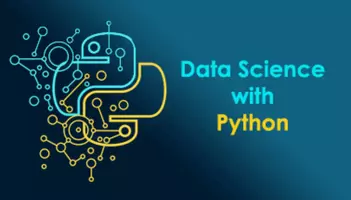Microsoft SCCM training Course - Online Live Sessions
SCCM course is delivered by a working professional with excellent practical experience.
2000+ Ratings
3000+ Happy Learners
Microsoft SCCM Current Branch Videos
Skills Covered in Microsoft SCCM Course
Training Key Features
Our Alumni Working in Microsoft SCCM




































Microsoft SCCM Course Reviews
I have completed the SCCM training from Apponix. It is a very good institution for SCCM I suggest you. Trainers are very good and friendly.
Trainers are very good and friendly. Excellent opportunity to get training under them. Flexible in teaching and clearing questions. Perfect training for SCCM.
Apponix classes run very smoothly. We were able to learn topics from SCCM Basics to Advanced level. All trainers are really the best as they make us understand the concepts and help in performing them in Labs. They also give us industry level methods.
Trainers are very good and friendly. Excellent opportunity to get training under them. Flexible in teaching and clearing questions. Perfect training for SCCM.
Apponix classes run very smoothly. We were able to learn topics from SCCM Basics to Advanced level. All trainers are really the best as they make us understand the concepts and help in performing them in Labs. They also give us industry level methods.
Our Recent Placements
Fees & Training Options
Online Training
- Interactive Live Training Sessions
- 40+ Hrs Practical Learning
- Delivered by Working Professionals
- Realtime Server deployment Projects
- 1 Year Access to Recorded Sessions
- SCCM Certification Assistance
- 1 Year Access to Recorded Sessions
- Daily 2 Hrs or Weekend 10 Hrs
- Placement assistance will be provided
- Doubt Clearing Sessions
- Regular assignments will be given and assessments will be taken.
Self Paced Learning
- Learning System Center Configuration Manager (2016)
- Microsoft System Center Configuration Manager Essential Training
- Learning System Center Configuration Manager
- Cloud Management with Microsoft Endpoint Manager
- Configuration Manager: Maintain Inventory and Operating Systems
- Extending the Management Scope of Configuration Manager
Microsoft SCCM Training Syllabus
Prerequisites
Apponix SCCM full course is suitable for experienced IT professionals who have experience as an Desktop Administrator or IT administrator.
Microsoft SCCM Course Syllabus
- Overview Configuration Manager Architecture
- Installation of Roles, Features, SQL Server and Configuration Manager
- CExploring the Configuration Manager Console
- Configuring Resource Discovery
- Configuring Boundaries and Boundary Groups
- Configuring User and Device Collections
- Creating a Device Collection
- Configure role-based administration
- Overview of the Configuration Manager Client
- Deploying the Configuration Manager Client
- Managing Client Agents
- Configuring and Monitoring Client Status
- Overview of Inventory Collection
- Configuring Hardware Inventory
- Configuring Software Inventory
- Managing Inventory Collection
- Configuring Asset Intelligence
- Configuring Software Metering
- Introduction to Queries
- Creating Data Queries
- Configuring a Reporting Services Point
- Introduction to Queries
- Configuring Software Distribution
- Configuring Packages and Programs
- Distributing Content to Distribution Points
- Deploying Programs to Configuration Manager Clients
- Overview of Application Management
- Creating Applications
- Deploying Applications
- Configuring the Application Catalog
- Configuring Requirements and Dependencies for Deployment Types
- Configuring Multiple Deployment Types and User Device Affinity
- Managing Applications
- Configuring Wake On LAN
- Overview of Out of Band Management
- Configuring Power Management Settings
- Configuring Remote Control
- Overview of Software Updates
- Preparing the Configuration Manager Site for Software Updates
- Managing Software Updates
- Configuring Automatic Deployment Rules
- Monitoring and Troubleshooting Software Updates
- Overview of Endpoint Protection in Configuration Manager
- Configuring and Monitoring Endpoint Protection Policies
- Overview of Operating System Deployment
- Preparing the Site for Operating System Deployment
- Capturing an Operating System Image
- Deploying an Operating System
- Overview of Compliance Settings
- Configuring Compliance Settings
- Viewing Compliance Results
+91-80505-80888
Projects covered
SCCM installation
SCCM is a bulk deployment tool. Installation of this tool needs many components put together.In this project learn how to install and setup Active Directory, DNS, Domain joining of clients, users, groups permissions, Windows Server Update Services, Windows Deployment Services, Windows Assessment and Deployment Toolkit, IIS, SQL and than we need to run the SCCM setup.
Patch Deployment process
Patching is one of the most important feature in SCCM. It helps organizations to manage, maintain and automate the Path deployment process in their organization. We configure the insfrastructure WSUS installation, selection of different products and classification, sychronization setting, installation of Software Update Point role and than we start with the Software Updates Deployment process.
Software Distribution process
It's fundamental SCCM feature. We get the source files, customize them, create script, setup detection method, requirements, dependencies and deployment
Our Top Instructors
Overview of Microsoft SCCM Training Course
- Microsoft SCCM (System Center Configuration Manager) Current Branch is a powerful tool that enables businesses to manage and deploy software and updates across their network of devices. SCCM's Current Branch is an integral part of Microsoft’s System Center suite, and it allows IT professionals to streamline their operations by providing a comprehensive solution for managing devices, applications, and updates.
- Our Microsoft SCCM Current Branch certification training is designed to provide IT professionals with the skills and knowledge needed to effectively deploy and manage SCCM in their organization. Our experienced trainers provide hands-on instruction, real-world scenarios, and practical tips to help you get the most out of SCCM.
- By completing our Microsoft SCCM Current Branch certification training, you’ll be able to improve your job performance, increase your value to your organization, and stay up-to-date with the latest developments in SCCM technology. With SCCM Current Branch being widely used by organizations of all sizes, a certification in this field can also enhance your career prospects and open up new job opportunities.
SCCM Current Branch
- Microsoft SCCM Current Branch certification training provides professionals with in-depth knowledge of System Center Configuration Manager (SCCM) and its latest version. By taking this course, individuals can learn how to deploy and manage devices and applications in an enterprise environment using SCCM. They can also gain expertise in planning and implementing SCCM infrastructure, managing inventory and software deployments, and configuring security and compliance settings.
- The benefits of taking this course are numerous. Firstly, it equips professionals with the knowledge and skills required to manage complex SCCM infrastructures and tackle real-world scenarios. Secondly, it helps individuals improve their career prospects by enhancing their credibility as SCCM professionals. Additionally, it helps professionals stay up-to-date with the latest industry trends and best practices related to SCCM.
- Finally, the demand for SCCM professionals is expected to increase in the coming years, providing ample job opportunities for certified individuals. By enrolling in Microsoft SCCM Current Branch certification training, individuals can position themselves for a successful career in the field of SCCM administration and management.
Related job roles
- Configuration Manager Expert
- SCCM Engineer
- SCCM Consultant
- SCCM Administrator
- Infrastructure and Windows Server Lead
- Infrastructure Specialist
Microsoft SCCM course objectives
- Describe the System Center 2012 R2 Configure and Manage feature set, manage and troubleshoot sites
- Manage user and device collections, configure discovery methods, implement role based administration
- Analyze data through the creation of running reports and queries
- Create, deploy and manage software programs and packages
- Configure multiple deployment types
- client deployment methods configuration, client deployment process, configuring the settings of client’s agents and monitoring client status.
Why Should You Learn SCCM?
- Software management, data observation in single platform
- Helps in setting up for how Endpoint Protection must protect client systems from the threats of malware.
- SCCM training is a 100% job oriented course
- Certification guidance
- Excellent and efficient practical sessions including Live Project and real-time implementations on client’s crucial projects

About Microsoft SCCM
What is SCCM?
SCCM stands for System Center Configuration Manager. It is a tool from Microsoft that allows an administrator to maintain the security concerns of devices running the Windows Operating System.
Why SCCM administrators are in great demand?
SCCM administrators help keep the IT infrastructure of a business or a brand in its prime condition. Without SCCM administrators, the digital realm will collapse. It is as simple as that!
The SCCM training helps you to gain proficiency in implementing the SCCM. In this course you will get a fundamental knowledge of configuration manager site system roles.
The course supports knowledge from basic to advanced and a hands-on knowledge of configuring boundaries and clients' assignments.